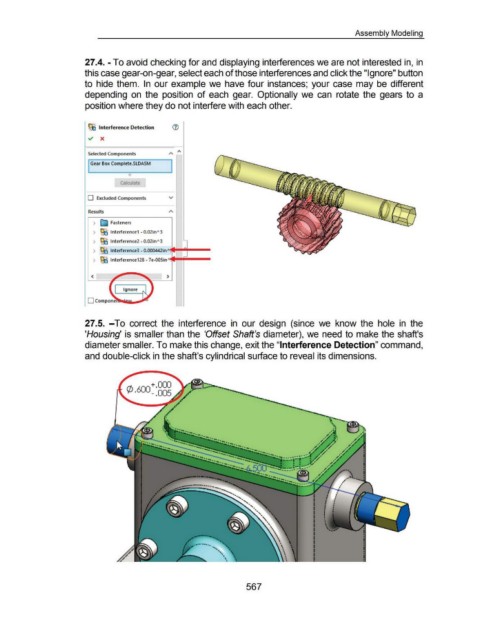Page 562 - 02. Subyek Computer Aided Design - Beginner’s Guide to SOLIDWORKS 2019- Level 1 by Alejandro Reyes
P. 562
Assembly Modeling
27.4. -To avoid checking for and displaying interferences we are not interested in, in
this case gear-on-gear, select each of those interferences and click the "Ignore" button
to hide them. In our example we have four instances; your case may be different
depending on the position of each gear. Optionally we can rotate the gears to a
position where they do not interfere with each other.
~ Interference Detection ®
~ X
Selected Components A I\
Gear Box Complete.SLDASM
0
calculate
0 Excluded Components v
Results A
~ Fasteners
m lnterference1 • 0.02jnA3
m lnterference2 • 0.02inA 3
m lnterference3 - 0.000442in . ~iit----
m lnterference128 -7e-005in . ..... __ _
>
Ignore
27.5. -To correct the interference in our design (since we know the hole in the
'Housing' is smaller than the 'Offset Shaft's diameter), we need to make the shaft's
diameter smaller. To make this change, exit the "Interference Detection" command,
and double-click in the shaft's cylindrical surface to reveal its dimensions.
<t; .600 ~ :8g§
......
-·· .....
--
..
·- ....
. ......
-..
-- -~-. ......
567