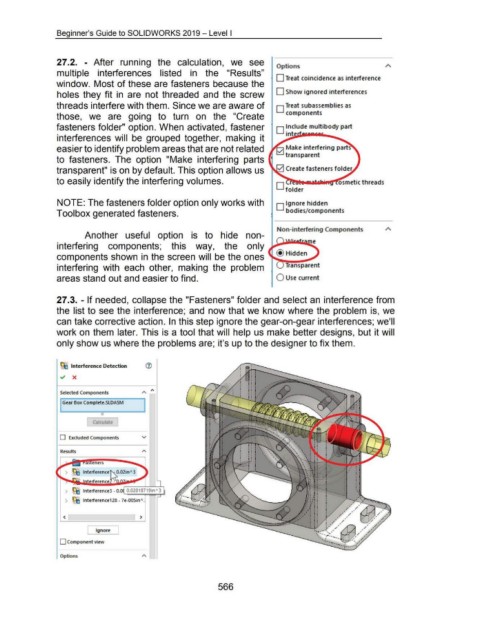Page 561 - 02. Subyek Computer Aided Design - Beginner’s Guide to SOLIDWORKS 2019- Level 1 by Alejandro Reyes
P. 561
Beginner's Guide to SOLIDWORKS 2019- Level I
27 .2. - After running the calculation, we see I Options
multiple interferences listed in the "Results"
D Treat coincidence as interference
window. Most of these are fasteners because the
holes they fit in are not threaded and the screw D Show ignored interferences
threads interfere with them. Since we are aware of D Treat subassemblies as
components
those, we are going to turn on the "Create
fasteners folder" option. When activated, fastener D Include multibody part
int
interferences will be grouped together, making it
easier to identify problem areas that are not related 0 Make interfering parts
transparent
to fasteners. The option "Make interfering parts
transparent" is on by default. This option allows us
to easily identify the interfering volumes. D ~---MR~~oossmetic threads
folder
NOTE: The fasteners folder option only works with D Ignore hidden
Toolbox generated fasteners. bodies/components
Non-interfering Components
Another useful option is to hide non-
interfering components; this way, the only
components shown in the screen will be the ones
interfering with each other, making the problem Transparent
areas stand out and easier to find. 0 Use current
27.3. - If needed, collapse the "Fasteners" folder and select an interference from
the list to see the interference; and now that we know where the problem is, we
can take corrective action. In this step ignore the gear-on-gear interferences; we'll
work on them later. This is a tool that will help us make better designs, but it will
only show us where the problems are; it's up to the designer to fix them.
~ Interference Detection (1)
Selected Components A 1\
Gear Box Complete.SLDASM
0
Calculate
0 Exduded Components v
Results A
~ lnterference~0.02in" 3
............u;:' v_~e~rfe~re~nc~e~~- ~· ~:l_~l,
~ lnterference3 -0. 0.02018719in"3
ffl lnterference128 - 7e-00Sin" :
ro
< >
r Ignore
D Component view
Options
566