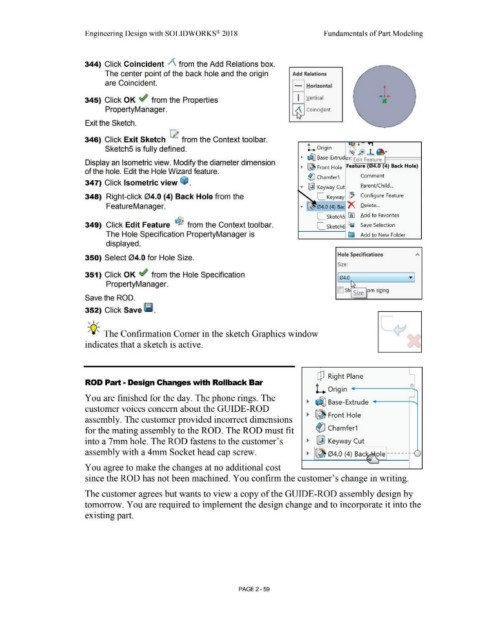Page 131 - Subyek Computer Aided Design - [David Planchard] Engineering Design with SOLIDWORKS
P. 131
Engineering Design with SOLIDWORKS® 2018 Fundamentals of Part Modeling
344) Click Coincident I\ from the Add Relations box.
The center point of the back hole and the origin Add Relations
are Coincident. - Horizontal
345) Click OK ~ from the Properties I Vertical
PropertyM anager. Coincident
Exit the Sketch.
346) Click Exit Sketch ~ from the Context toolbar.
Sketch5 is fully defined. L Origin l < = f ...
~ ~ Base-Extrud Edit Feature -----1
Display an Isometric view. Modify the diameter dimension
~ ~ Front Hole Feature . 4) Back Hole)
of the hole. Edit the Hole Wizard feature.
ei Chamfer1 Comment
347) Click Isometric view ~ .
..- ~ Keyway Cut Parent/Child ...
348) Right-click 04.0 (4) Back Hole from the C_ Keyway ~ Configure Feature
FeatureManager. ..- ~ 04.0 (4) Ba X Delete ...
L SketchS 00 Add to Favorites
349) Click Edit Feature ~ from the Context toolbar. C_ Sketch6 fiiJ Sa~e Selection
The Hole Specification PropertyManager is E:. Add to New Folder
displayed.
Hole Specifications ;,..
350) Select 04.0 for Hole Size.
Size:
351) Click OK .if from the Hole Specification ...
0 4.0
PropertyManager. A'>
. .
D sh om s1z1ng
Size
Save the ROD.
352) Click Save lfii.
, 1 /
-;Q~ The Confirmation Comer in the sketch Graphics window
indicates that a sketch is active.
-
Q Right Plane
ROD Part - Design Changes with Rollback Bar ~
L Origin -
You are finished for the day. The phone rings. The ~
~ ~ Base-Extrude '
customer voices concern about the GUIDE-ROD
~ ~ Front Hole
assembly. The customer provided incorrect dimensions
for the mating assembly to the ROD. The ROD must fit ei Chamfer1
into a 7mm hole. The ROD fastens to the customer's ~ ~ Keyway Cut
assembly with a 4mm Socket head cap screw. ~ ~ 04.0 (4) Bac~ole --------0
'- •
You agree to make the changes at no additional cost
since the ROD has not been machined. You confirm the customer's change in writing.
The customer agrees but wants to view a copy of the GUIDE-ROD assembly design by
tomorrow. You are required to implement the design change and to incorporate it into the
existing part.
PAGE 2 - 59