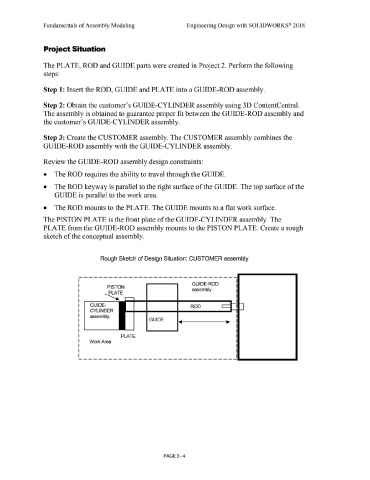Page 182 - Subyek Computer Aided Design - [David Planchard] Engineering Design with SOLIDWORKS
P. 182
Fundamentals of Assembly Modeling Engineering Design with SOLIDWORKS® 2018
Project Situation
The PLATE, ROD and GUIDE parts were created in Project 2. Perform the following
steps:
Step 1: Insert the ROD, GUIDE and PLATE into a GUIDE-ROD assembly.
Step 2: Obtain the customer's GUIDE-CYLINDER assembly using 3D ContentCentral.
The assembly is obtained to guarantee proper fit between the GUIDE-ROD assembly and
the customer's GUIDE-CYLINDER assembly.
Step 3: Create the CUSTOMER assembly. The CUSTOMER assembly combines the
GUIDE-ROD assembly with the GUIDE-CYLINDER assembly.
Review the GUIDE-ROD assembly design constraints:
• The ROD requires the ability to travel through the GUIDE.
• The ROD keyway is parallel to the right surface of the GUIDE. The top surface of the
GUIDE is parallel to the work area.
• The ROD mounts to the PLATE. The GUIDE mounts to a flat work surface.
The PISTON PLATE is the front plate of the GUIDE-CYLINDER assembly. The
PLATE from the GUIDE-ROD assembly mounts to the PISTON PLATE. Create a rough
sketch of the conceptual assembly.
Rough Sketch of Design Situation: CUSTOMER assembly
--------------------------------
GUIDE-ROD
PISTON
assembly
~E .....-----,
....... __ ...... ______ ...... __________ ...
GUIDE- ROD
CYLINDER
assembly
GUIDE
PLATE
Work Area
---------------------------------------------
PAGE 3-4