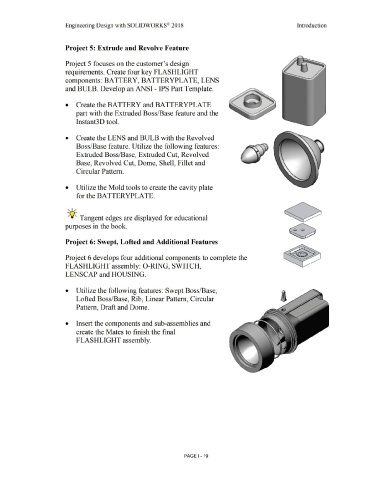Page 23 - Subyek Computer Aided Design - [David Planchard] Engineering Design with SOLIDWORKS
P. 23
Engineering Design with SOLIDWORKS® 2018 Introduction
Project 5: Extrude and Revolve Feature
Project 5 focuses on the customer's design
requirements. Create four key FLASHLIGHT
components: BATTERY, BATTERYPLATE, LENS
and BULB. Develop an ANSI - IPS Part Template.
• Create the BATTERY and BATTERYPLATE
part with the Extruded Boss/Base feature and the
Instant3D tool.
• Create the LENS and BULB with the Revolved
Boss/Base feature. Utilize the following features:
Extruded Boss/Base, Extruded Cut, Revolved
Base, Revolved Cut, Dome, Shell, Fillet and
Circular Pattern.
• Utilize the Mold tools to create the cavity plate
for the BATTER YPLATE.
, ,/
-;Q~ Tangent edges are displayed for educational
purposes in the book.
Project 6: Swept, Lofted and Additional Features
Project 6 develops four additional components to complete the
FLASHLIGHT assembly: 0-RING, SWITCH,
LENSCAP and HOUSING.
• Utilize the following features: Swept Boss/Base,
Lofted Boss/Base, Rib, Linear Pattern, Circular
Pattern, Draft and Dome.
• Insert the components and sub-assemblies and
create the Mates to finish the final
FLASHLIGHT assembly.
PAGE I - 19