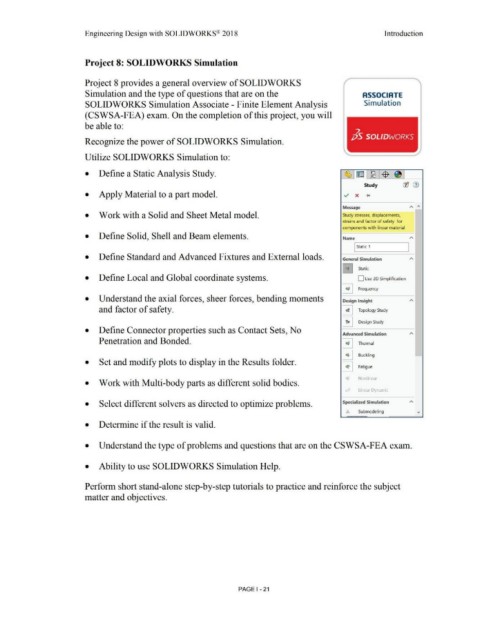Page 25 - Subyek Computer Aided Design - [David Planchard] Engineering Design with SOLIDWORKS
P. 25
Engineering Design with SOLIDWORKS® 2018 Introduction
Project 8: SOLIDWORKS Simulation
Project 8 provides a general overview of SOLIDWORKS
Simulation and the type of questions that are on the ASSOCIATE
SOLIDWORKS Simulation Associate - Finite Element Analysis Simulation
(CSWSA-FEA) exam. On the completion of this project, you will
be able to:
Recognize the power of SOLIDWORKS Simulation.
Utilize SOLIDWORKS Simulation to:
~ l~ l~ l~ I
• Define a Static Analysis Study. ~
Study (Jj (1)
• Apply Material to a part model. v x +
Message A "'
• Work with a Solid and Sheet Metal model. Study stresses, displacements,
strains and factor of safety for
components with linear material
• Define Solid, Shell and Beam elements. Name A
I Static 1
I
• Define Standard and Advanced Fixtures and External loads. General Simulation A
[!] Static
• Define Local and Global coordinate systems. D Use 2D Simplification
B Frequency
• Understand the axial forces, sheer forces, bending moments Design Insight A
and factor of safety. 0 Topology Study
~
Design Study
• Define Connector properties such as Contact Sets, No
Advanced Simulation A
Penetration and Bonded. G Thermal
G Buckling -
• Set and modify plots to display in the Results folder.
0 Fatigue
~ Nonlinear
• Work with Multi-body parts as different solid bodies.
~y Linear Dyna1n ic
• Select different solvers as directed to optimize problems. Specialized Simulation A
A Submodeling v
'
• Determine if the result is valid.
• Understand the type of problems and questions that are on the CSWSA-FEA exam.
• Ability to use SOLIDWORKS Simulation Help.
Perform short stand-alone step-by-step tutorials to practice and reinforce the subject
matter and objectives.
PAGE I - 21