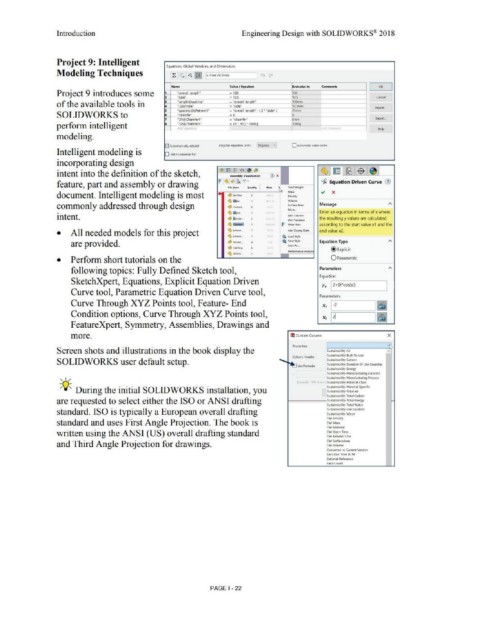Page 26 - Subyek Computer Aided Design - [David Planchard] Engineering Design with SOLIDWORKS
P. 26
Introduction Engineering Design with SOLIDWORKS® 2018
Project 9: Intelligent
Equations, Global Variables, and Dimensions
Modeling Techniques ~ c. ~ 1~.!) I., Filter AU Fields J .., (I'
I OK I
!Name Value I Equation Evaluates to
Comments
Project 9 introduces some I "overall lenath" = 100 100
2 "side" = 12.S 12.S Cancel
= •averall lenath"
of the available tools in 3 ''Jenath@outline" = •side" 100mm . - Import ...
•
12.Smm
"D2@hole"
L "spacing@LPattern1" ,=..:overall length"' · l 2 • "side.::.J 7Smm _ ,_ -
SOLIDWORKS to 6 "chamfer" =6 6
7 "Dl ""Chamle<l" = "chamfer" 6mm Export ..•
perform intelligent 8 "D2@Chamlerl" = sin ! 90 l " 10dea 10d=
- - Add equation .4rld lo111mPnl Help
modeling.
0 Automatically rebuild Angular equation units; Degrees v O Automatic solve order
Intelligent modeling is O Link to external file:
incorporating design
intent into the defmition of the sketch, Assembly Viwalin tlon ~ E - ~ 1$- ~
'--f; Equation Driven Curve (1)
feature, part and assembly or drawing
Mass .., x
document. Intelligent modeling is most l Oef-.sity
"lltt.<- Votum@
commonly addressed through design ~ (M"WC"L • Surface Area Message A
4 i;,}orl Enter an equation in terms of x where
intent. <11'1 faw,._ 2 Add Column the resulting y values are calculated
Unit Precision
• Giii!iiil F V,1lue Bars according to the start value x1 and the
• All needed models for this project '6 J.,t..,., - -(; Lood Sryto end value x2.
Add Oispl.ty Stat•
41, t,,,-,.
are provided. ~ '""'""- " ,b Sw• Style Equation Type A
S"'v As ...
• (!) Explicit
, P.rfom'lanct Analysa
• Perform short tutorials on the O Parametric
following topics: Fully Defined Sketch tool, Parameters A
Equation
SketchXpert, Equations, Explicit Equation Driven
Y, I 2+(X•cos(x)) I
Curve tool, Parametric Equation Driven Curve tool,
Parameters
Curve Through XYZ Points tool, Feature- End Xi 1-2 I~
Condition options, Curve Through XYZ Points tool,
X, 1~ I~
FeatureXpert, Symmetry, Assemblies, Drawings and
more. !!I. Custom Column x
Properlits: ~
Screen shots and illustrations in the book display the Sust-ainability•Alr A
Sustainability-Built To Last
SOLIDWORKS user default setup. - Column header: Sustainability-Carbon
-c.J Use Fonnula Sustainability·Duration Of Use Qu~mtity
Sustainability-Energy
Sustainability-Manufacturing Location
, 1 / Sustainability-Manufacturing Process
[xamp1t•' SW Vn~un Sustainability-Material-Class
-;Q-;. During the initial SOLIDWORKS installation, you Sustainability·Material-SpecifK
Sustainability-Total Air
Sustainability-Total carbon
are requested to select either the ISO or ANSI drafting Sustainability-Total Energy ...
Sustainability-Total Water
standard. ISO is typically a European overall drafting Sustainability-Use location
Sustainability·Wate-r
SW-Density
standard and uses First Angle Projection. The book is SW·Mass
SW-Material
written using the ANSI (US) overall drafting standard SW·Open Tim•
SW·Rebuild Time
SW-SurfaceArea
and Third Angle Projection for drawings. SW-Volume
Converted to Ct.1rrent Version
Excluded from BOM
External Reference
Face<:ovnt
PAGE I - 22