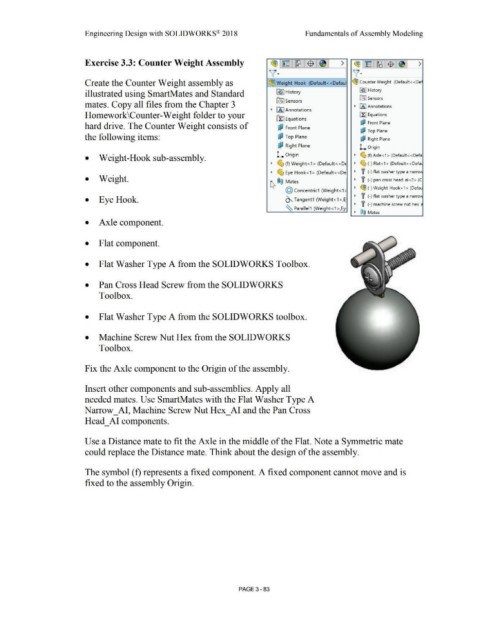Page 261 - Subyek Computer Aided Design - [David Planchard] Engineering Design with SOLIDWORKS
P. 261
Engineering Design with SOLIDWORKS® 2018 Fund.amentals of Assembly Modeling
Exercise 3.3: Counter Weight Assembly ~l~l~.$ -~I > ~l ~ l ~ $ I ~ I >
v· v·
Create the Counter Weight assembly as ~ Weight-Hook (Default<<Defaul ~ Counter Weight (Default< <De
!%>'] History
~ ·] History
illustrated using SmartMates and Standard
[0::J Sensors
ifiJ Sensors
mates. Copy all files from the Chapter 3 • IA] Annotations
• 00 Annotations
Homework\Counter-Weight folder to your El:] Equations
~ Equations
Oil Front Plane
hard drive. The Counter Weight consists of O,J Front Plane •
~ Top Plane
the following items: ~ Top Plane ~ Right Plane
~ Right Plane l.. Origin
• Weight-Hook sub-assembly. L Origin • ~ (f) Axle<1 > (Default<<Defa
• ~ (f) Weight<1 > (Default<<DE • ~ (-) Flat<1 > (Default<<Defa
• ~ Eye Hook<1 > (Default <<De • f (-) flat washer type a narro
• Weight. • f (-) pan cross head_ai<2> (C
~ ®@ Mates
@ Concentric1 (Weight<1 ~ • ~ (-) Weight-Hook<1 > (Defa
• f (-) flat washer type a narro
• Eye Hook. O'- Tangent1 (Weight <1 >,E:
• f (-) machine screw nut hex_
~ Parallel1 (Weight<1 >,Ey,
• ®@ Mates
• Axle component.
• Flat component.
• Flat Washer Type A from the SOLIDWORKS Toolbox.
• Pan Cross Head Screw from the SOLIDWORKS
Toolbox.
• Flat Washer Type A from the SOLIDWORKS toolbox.
• Machine Screw Nut Hex from the SOLIDWORKS
Toolbox.
Fix the Axle component to the Origin of the assembly.
Insert other components and sub-assemblies. Apply all
needed mates. Use SmartMates with the Flat Washer Type A
Narrow_ AI, Machine Screw Nut Hex_ AI and the Pan Cross
Head_AI components.
Use a Distance mate to fit the Axle in the middle of the Flat. Note a Symmetric mate
could replace the Distance mate. Think about the design of the assembly.
The symbol ( f) represents a fixed component. A fixed component cannot move and is
fixed to the assembly Origin.
PAGE 3 - 83