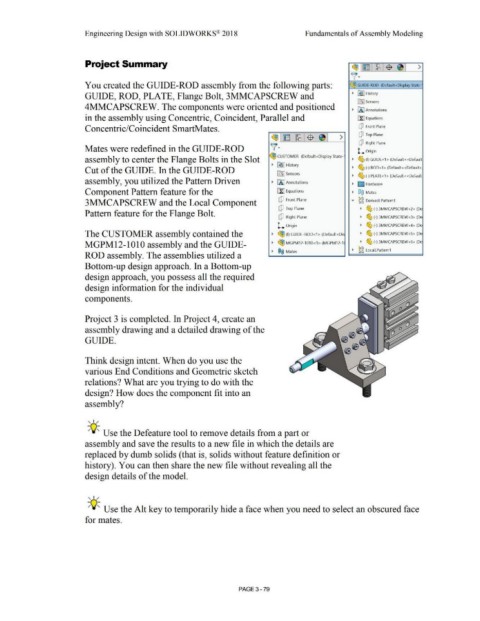Page 257 - Subyek Computer Aided Design - [David Planchard] Engineering Design with SOLIDWORKS
P. 257
Engineering Design with SOLIDWORKS® 2018 Fund.amentals of Assembly Modeling
Project Summary >
You created the GUIDE-ROD assembly from the following parts: ~ GUIDE-ROD (Default<Display State-
GUIDE, ROD, PLATE, Flange Bolt, 3MMCAPSCREW and • ~ I History
iftl Sensors
4MMCAPSCREW. The components were oriented and positioned
• iA] Annotations
in the assembly using Concentric, Coincident, Parallel and [I] Equations
Concentric/Coincident SmartMates. CJ Front Plane
~l~ l~:-El71~1 > CJ Top Plane
CJ Right Plane
Mates were redefined in the GUIDE-ROD v'· L Origin
assembly to center the Flange Bolts in the Slot ~ CUSTOMER (Default<Display State- • ~ (f) GUIDE<1> (Default<<Default
• ~ !History
Cut of the GUIDE. In the GUIDE-ROD • ~ (-) ROD<1> (Default<<Default>
[0J Sensors
• ~ (-) PLATE<1> (Default<<Default
assembly, you utilized the Pattern Driven • fAJ Annotations
• l'.::J Hardware
Component Pattern feature for the [fl Equations • ®@ Mates
3MMCAPSCREW and the Local Component Q Front Plane ... ~g DerivedLPattern1
Q Top Plane • ~ (·) 3MMCAPSCREW<2> (DE
Pattern feature for the Flange Bolt.
Q Right Plane • ~ (-) 3MMCAPSCREW<3> (DE
L. Origin • ~ (-) 3MMCAPSCREW<4> (DE
The CUSTOMER assembly contained the • ~ (f) GUIDE-ROD<1 > (Default<Di: • ~ (-) 3MMCAPSCREW<S> (DE
MGPM12-1010 assembly and the GUIDE- • ~ MGPM12-1010<1> (MGPM12-1 • ~ (-) 3MMCAPSCREW<6> (DE
• ~ g LocalLPattern 1
• ®@ Mates
ROD assembly. The assemblies utilized a
Bottom-up design approach. In a Bottom-up
design approach, you possess all the required
design information for the individual
components.
Project 3 is completed. In Project 4, create an
assembly drawing and a detailed drawing of the
GUIDE.
Think design intent. When do you use the
various End Conditions and Geometric sketch
relations? What are you trying to do with the
design? How does the component fit into an
assembly?
, ,/
-;Q~ Use the Defeature tool to remove details from a part or
assembly and save the results to a new file in which the details are
replaced by dumb solids ( that is, solids without feature definition or
history). You can then share the new file without revealing all the
design details of the model.
, ,/
-;Q~ Use the Alt key to temporarily hide a face when you need to select an obscured face
for mates.
PAGE 3- 79