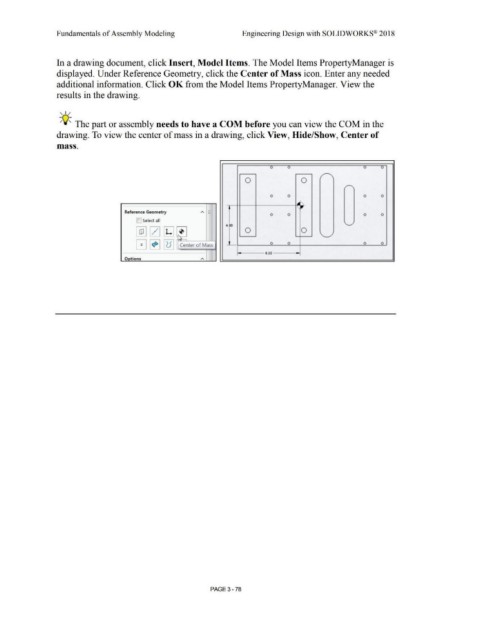Page 256 - Subyek Computer Aided Design - [David Planchard] Engineering Design with SOLIDWORKS
P. 256
Fundamentals of Assembly Modeling Engineering Design with SOLIDWORKS® 2018
In a drawing document, click Insert, Model Items. The Model Items PropertyManager is
displayed. Under Reference Geometry, click the Center of Mass icon. Enter any needed
additional information. Click OK from the Model Items PropertyManager. View the
results in the drawing.
, 1 /
-;Q~ The part or assembly needs to have a COM before you can view the COM in the
drawing. To view the center of mass in a drawing, click View, Hide/Show, Center of
mass.
v v v v
r
0 0 "
-
0 0 0 0
,- . . ..,
-
-
Reference Geometry -
"' 0 0 0 0
lo Select all
, oo ~
-
Cg] [Z] [Q ~ 0 0
\.. ~
' I
G~ [m Center of Mass -'- 0 0 n 0
~ 612 J
Ontions
"'
PAGE3 - 78