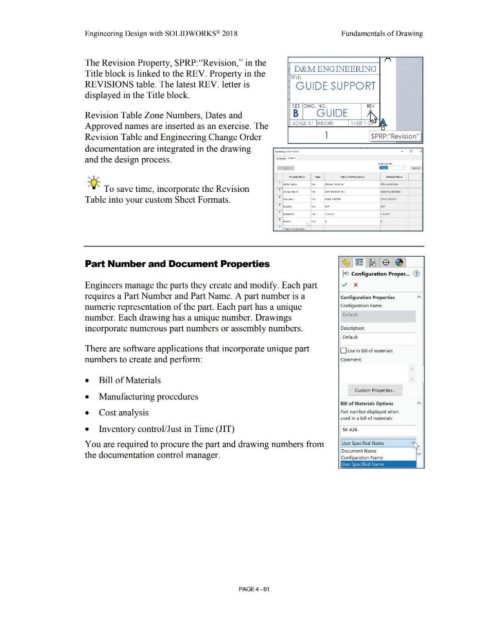Page 337 - Subyek Computer Aided Design - [David Planchard] Engineering Design with SOLIDWORKS
P. 337
Engineering Design with SOLIDWORKS® 2018 Fundamentals of Drawing
The Revision Property, $PRP:''Revision," in the ,\
D&M ENG !NEERING
Title block is linked to the REV. Property in the
TIT LE:
REVISIONS table. The latest REV. letter is GUIDE SUPPORT
displayed in the Title block.
SIZE DWG. NO. REV
Revision Table Zone Numbers, Dates and B GUIDE ~· ~
Approved names are inserted as an exercise. The SCALE: 1:1 WEIGHT: SHEET 1 c,f'- D
Revision Table and Engineering Change Order 1 $PRP:"Revision"
documentation are integrated in the drawing Summbiy lnfOfmation - 0 x
and the design process. summacy Custom
BOM ouant,tv
141,1,!i • Edit li$t
, ,/ Pro~Name Type Value/Te.11t Ellpr9$$ion - E:nlua1.ed Value
,
swrO(IY'larShe Text 279Amm•o1.smm { 1'9..4mm•431.8mm
-;Q::. To save time, incorporate the Revision 2
Comp,,,nyfl'dmc Tc111 O&M ENGINURING D&M ENGINURING
Table into your custom Sheet Formats. • DeS(.ription text GUIDE SUPPORT IGUl0£ SUPPORT
• 0..wn&, Ten OCP OCP
• orawnoa.te Te-111 7·2A·2017 7·24·2017
• Revision Te,i A A
t}
1
<Type a n,e,w propffly"> . .
Part Number and Document Properties
lfo Configuration Proper... G)
Engineers manage the parts they create and modify. Each part v x
requires a Part Number and Part Name. A part number is a Configuration Properties
numeric representation of the part. Each part has a unique Configuration name:
number. Each drawing has a unique number. Drawings Default
incorporate numerous part numbers or assembly numbers. Description:
I Default
There are software applications that incorporate unique part D Use in bill of materials
numbers to create and perform: Comment:
• Bill of Materials v
Custom Properties ...
• Manufacturing procedures
Bill of Materials Options
• Cost analysis Part number displayed when
used in a bill of materials:
• Inventory control/Just in Time (JIT) I 56-A26
You are required to procure the part and drawing numbers from User Specified Name
Document Name
the documentation control manager. Configuration Name v
User Specified Name
PAGE4 - 61