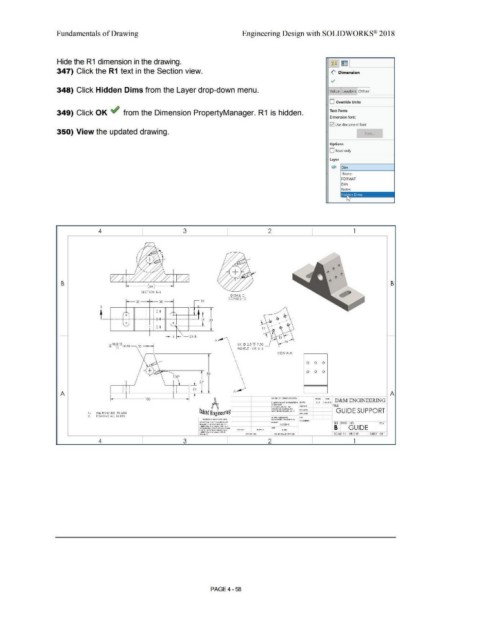Page 334 - Subyek Computer Aided Design - [David Planchard] Engineering Design with SOLIDWORKS
P. 334
Fundamentals of Drawing Engineering Design with SOLIDWORKS® 2018
Hide the R1 dimension in the drawing.
347) Click the R1 text in the Section view. (' Dimension
348) Click Hidden Dims from the Layer drop-down menu. Value Leaders Other I
O Override Units
349) Click OK +/ from the Dimension PropertyManager. R1 is hidden. Text Fonts
Dimension font:
!vi Use document font
350) View the updated drawing. ~Ont
Options
0Read only
Layer
~-------1
~ Dim
>-----------<
-None-
FORMAT
Dim
Notes
4 3 2 1
B - --160 l-----1 B
SECTIO N B-B
DETAIL C
SCALE s: 2
30 30 ~ 0 10
B
t ____ _ / + 0 0 / " t
r,
..
-------· ---- ------· .. , .. --~-6-- . . . -- -------· ~-----· 18 30
+ + I
'-' • 0 0 I
'\
- 8 l-'\_ 2XR
A .,,,,..,,-\
•
,,..10.015THRU \ 6X </> 2.5 ;ii 7 .50
.,_, 10 •
\ M3X0.5 • 6H ~ 6
'
' V IEWA·A
'
'
'
'
'
' 0 0 0
'
'
'
'
'
'
•
' 0 0 0
•
' •
110" ' •
'
'
'--,--!-,-'--~ _j_ 29 •
'
• • • • \
: . : : I : 10 A/
A • • • • A
A 1 ., ..... » ...... ,"Wl/i!IU '"""' T T"
..... 1. -----'--- 100 ------'---~ lHl8$ 01Hfft\.\11CE SH¢HO: f------HMl<~-'---M1t'-I
,c, 1·2•·2011 D&M ENGINEERING
l
IOlftAllCS:
I u::
CHt¢t:fO
AHGUAt:W-.CH! ,t•
D&M Engineerin8,_ _ _,_ __ ---;~~~i::::\ '~,, -:·-.;,-·; -_,______. GU IDE SU P PO RT
I. ALL RO UNDS RI MM
2. REMO VE ALL BURRS
t.11t '"' 11 c,o,., 11rc •••
,,ouu,.-.n AN~COill lC>Ul'nAl I01tfi\...C:.C. •11:A!Ht n ~
t"I WIOtMll.10-,CO-,l.4.MIO M l•IS SIZE DING. NO.
Of A....,WC ISi ._ S01I •O"OIYO• .... ~130 4 REV
<ltl:(tl COM'A'*' ..,_,,.I •ltl~. M r' !-
ti •tOOCM::10-. '" O-Af lOf A!A '"'•0 11 8 GUIDE
IIUOO ..
Wl •01H 1•1""'111-, ' i""-C:.0 .. 0 1 0.80
• I~ IJI t;O., ,.._ .... """'I • rH ~ G
•to•IIIIO, SCALE: 1:1 WEICHT: SHEET I Of I
4 3 2 1
PAGE4 - 58