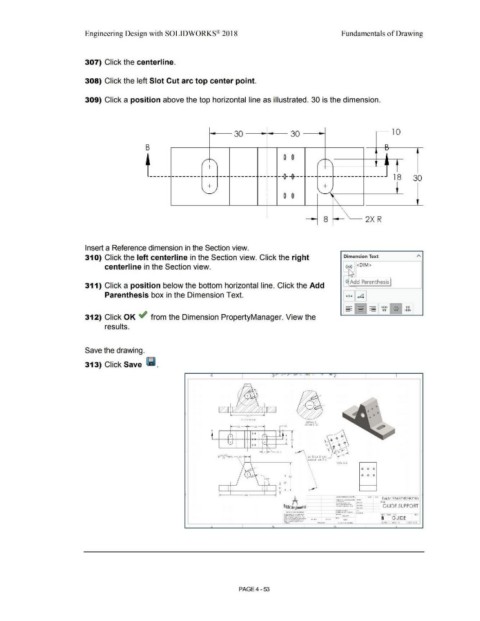Page 329 - Subyek Computer Aided Design - [David Planchard] Engineering Design with SOLIDWORKS
P. 329
Engineering Design with SOLIDWORKS® 2018 Fundamentals of Drawing
307) Click the centerline.
308) Click the left Slot Cut arc top center point.
309) Click a position above the top horizontal line as illustrated. 30 is the dimension.
30 30 10
B r,
L.)
0 0
/
+ +
·---------------· ~------
-------------- .... ---· ----------· ----- -~ -0---· 18 30
+ +
~
0 0
I
'\
\
8 2X R
Insert a Reference dimension in the Section view.
31 O) Click the left centerline in the Section view. Click the right Dimension Text A
centerline in the Section view. (xx) <DIM>
"s!
~
:-,
c Add Parenthesis
311) Click a position below the bottom horizontal line. Click the Add I
Parenthesis box in the Dimension Text. EJ~
~~~~@]~
•xx•
= = xx
•XX•
312) Click OK ~ from the Dimension PropertyManager. View the
results.
Save the drawing.
313) Click Save lll.
1-----160 l---1
SECitON B·B
OflAIL C
SCALE3 :2
I
30 30 - - . 10
6 • -~
/~ 0
•
t. ... . ....... ... .. ....... ... . ...... . . . .. . ...... ..... I
18 30
• • l
'-...,, I
• I •
I
I - 8 ~ 2XR A~ \
'\
\
\ 6X 02.5 f 7.50
\M3X0.5 • 6H 'F 6
•
' \
•
' .. 0 0 0
'
\
' \ 0 0 0
•
'
\
. .
•
••• 10
• •
i----~- 100 -~-
.,...,_.., ....._.,_'""e,• ,,. __ - - · D&M ENGINEERING
;:!=:.,.t,., \,· t•to». TffU :
~~~~:!:'. '::w _,.,.. GUIDE SUPPORT
•·t·~·-•io·~oi ....... .
,...,_c ,, .. ~"-""~.,, """"'"'' Sl!E OWG. tlO. REV
•MIU_ .............. YIV B GUIDE
• • uo, o, ,.,.,...,...,\1
...... ,, .• , ....... ,,,.l_lO• ...
..... _ ............. .
01;1•0-
I» ....... SC.Al.£: 1:1 WEr.;.Hf: SHEET 1 Of 1
PAGE4 - 53