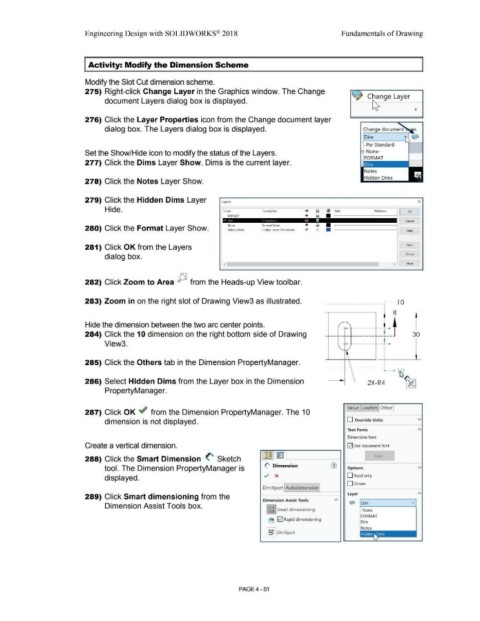Page 327 - Subyek Computer Aided Design - [David Planchard] Engineering Design with SOLIDWORKS
P. 327
Engineering Design with SOLIDWORKS® 2018 Fundamentals of Drawing
Activity: Modify the Dimension Scheme
Modify the Slot Cut dimension scheme.
275) Right-click Change Layer in the Graphics window. The Change
Change Layer
document Layers dialog box is displayed.
276) Click the Layer Properties icon from the Change document layer
dialog box. The Layers dialog box is displayed. Change document r.
Dim ~
-Per Standard-
Set the Show/Hide icon to modify the status of the Layers. -None-
FORMAT
277) Click the Dims Layer Show. Dims is the current layer.
Notes
Hidden Dims
278) Click the Notes Layer Show.
279) Click the Hidden Dims Layer Layers x
Hide. Name Description ® ~ e Style Thickness OK I
FORMAT ® ~ • --------1
-" l, L't' Q ~ ' Cancel
280) Click the Format Layer Show. Notes General Notes <"> ~ • --------1 Help
--------1
•
'11''
Hidden Insert Dimensions
Hidden Dims
281) Click OK from the Layers New
dialog box. Delete
> Move
(
~~~~~~~~~~~~~~~~~=------' ~
,
F .,,
282) Click Zoom to Area ~ from the Heads-up View toolbar.
283) Zoom in on the right slot of Drawing View3 as illustrated. . ....................................................... ~ l O
Hide the dimension between the two arc center points.
f-o- 1----1- -o--a
284) Click the 10 dimension on the right bottom side of Drawing - -- - ---------- ----- 30
View3. t .
I
285) Click the Others tab in the Dimension PropertyManager. '
. . . . . . . . . . . . . . . . . . . . . I
286) Select Hidden Dims from the Layer box in the Dimension ~ 2X-R4
PropertyManager.
Value Leaders Other
287) Click OK ~ from the Dimension PropertyManager. The 1 O
dimension is not displayed. O Override Units v
Text Fonts
Dimension font
Create a vertical dimension. 0 Use document font
~,~,
288) Click the Smart Dimension <' Sketch 1-0:"t
tool. The Dimension PropertyManager is (' Dimension G) Options
displayed. ../ x 0Read only
Ooriven
DimXpert I Autodimension I
289) Click Smart dimensioning from the Layer
Dimension Assist Tools A ~ Dim v
Dimension Assist Tools box. ----------<
I.!' '!] Smart dimensioning -None-
FORMAT
~ [;21 Rapid dimensioning
Dim
Notes
I S'.! I DimXpert
PAGE4 - 51