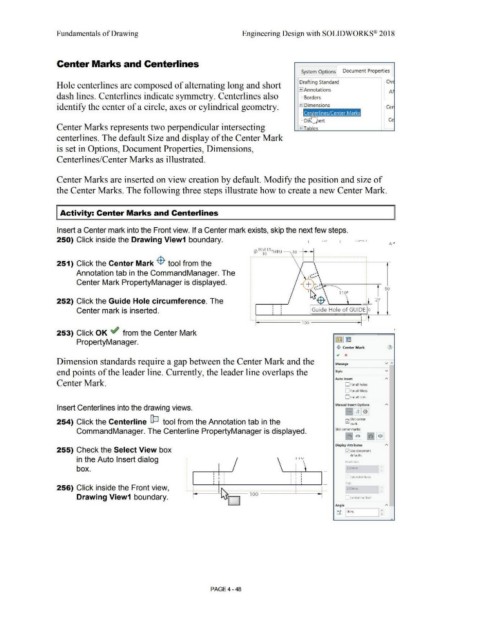Page 324 - Subyek Computer Aided Design - [David Planchard] Engineering Design with SOLIDWORKS
P. 324
Fundamentals of Drawing Engineering Design with SOLIDWORKS® 2018
Center Marks and Centerlines
System Options Document Properties
Drafting Standard Ov
Hole centerlines are composed of alternating long and short I
[B Annotations A
dash lines. Centerlines indicate symmetry. Centerlines also '
'
i Borders
identify the center of a circle, axes or cylindrical geometry. iii Dimensions Ce
Ce
Center Marks represents two perpendicular intersecting .........._.+ ...:..:::ra=b'=es ______ __.______,
centerlines. The default Size and display of the Center Mark
is set in Options, Document Properties, Dimensions,
Centerlines/Center Marks as illustrated.
Center Marks are inserted on view creation by default. Modify the position and size of
the Center Marks. The following three steps illustrate how to create a new Center Mark.
Activity: Center Marks and Centerlines
Insert a Center mark into the Front view. If a Center mark exists, skip the next few steps.
250) Click inside the Drawing View1 boundary.
.JV
A ,..
~ ioii 1sr~~-~-- . 10 ti-·····
................... ,
•
•
251) Click the Center Mark $- tool from the
Annotation tab in the CommandManager. The
Center Mark PropertyManager is displayed.
50
252) Click the Guide Hole circumference. The
I I
Guide Hole of GUIDE o
Center mark is inserted. i_____..----.l... __ ___::===========~'r--.i__~
'
'
'
'
I
I
: .. p ·················· ·- 100· · ····· · ·· ·- ··············~ ·· :
•
253) Click OK if from the Center Mark
PropertyManager. ~l!rn.._l
-$- Center Mark
Dimension standards require a gap between the Center Mark and the Message v "
end points of the leader line. Currently, the leader line overlaps the Style v
Auto Insert
Center Mark. D For all holes
D For all fillets
D For all slots
Insert Centerlines into the drawing views. Manual Insert Options ""
'
-+- [ill@]
'
254) Click the Centerline tP tool from the Annotation tab in the !;21 Slot center
mark
CommandManager. The Centerline PropertyManager is displayed. Slot center marks:
<D lsJ a:i lq}J
Display Attributes ""
255) Check the Select View box !;21 Use document
defaults
in the Auto Insert dialog I IV Mark ~tlc:
box. 2.54mm ~
y
I I
I Extended lines
: I I I __, _ Gap:
I
I
'-----+-....._ ______ .,..__.__ _
256) Click inside the Front view, ·---i-~ ----· -------· ~ ------------i oo ---· ---------· -------------------~·I· -· 2.SOmm
Drawing View1 boundary. [CJ Centerline font
""
Angle
tf j Odeg I=
.,
PAGE4 - 48