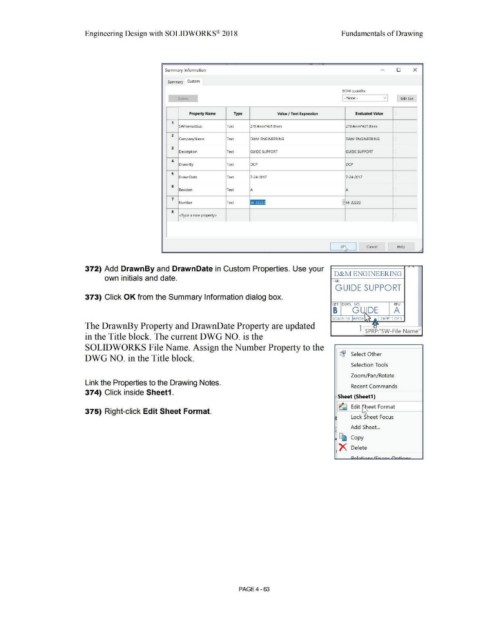Page 339 - Subyek Computer Aided Design - [David Planchard] Engineering Design with SOLIDWORKS
P. 339
Engineering Design with SOLIDWORKS® 2018 Fundamentals of Drawing
Summary Information 0 x
Summary Custom
BOM auantitv:
Delete I -None - Edit List
Type Value I Text Expression Evaluated Value
Text 279.4mm*431.Bmm 279.4mm*431 .Bmm
Text D&M ENGINEERING D&M ENGINEERING
Text GUIDE SUPPORT GUIDE SUPPORT
Text DCP DCP
Text 7-24-2017 7-24-2017
Text A A
Text 56-22222 56-22222
Cancel Help
372) Add DrawnBy and DrawnDate in Custom Properties. Use your , '
D&M ENGINEERING
own initials and date. TIT LE:
GUIDE SUPPORT
373) Click OK from the Summary Information dialog box.
SIZE DWG. NO. REV
8 GUJDE A
SCALE: 1:1 IWEC H,. ~ -Ii: SHEET l O F l
The DrawnBy Property and DrawnDate Property are updated
1 $PRP:"SW-File Name"
in the Title block. The current DWG NO. is the
SOLIDWORKS File Name. Assign the Number Property to the
~ Select Other
DWG NO. in the Title block.
Selection Tools
Zoom/Pan/ Rotate
Link the Properties to the Drawing Notes.
Recent Commands
374) Click inside Sheet1.
Sheet (Sheet1)
I~ Edit ~eet Format
375) Right-click Edit Sheet Format.
Lock Sheet Focus
Add Sheet. ..
Ca Copy
Ix Delete
,~
n ., _ _._. r"\ ••
PAGE4 - 63