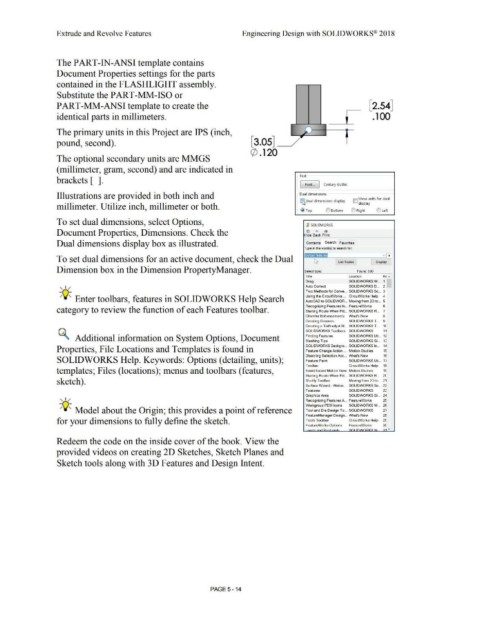Page 382 - Subyek Computer Aided Design - [David Planchard] Engineering Design with SOLIDWORKS
P. 382
Extrude and Revolve Features Engineering Design with SOLIDWORKS® 2018
The PART-IN-ANSI template contains
Document Properties settings for the parts
contained in the FLASHLIGHT assembly.
Substitute the PART-MM-ISO or
PART-MM-ANSI template to create the [2.54]
identical parts in millimeters. .100
The primary units in this Project are JPS (inch,
pound, second). [3.05] .--/
</) .120
The optional secondary units are MMGS
(millimeter, gram, second) and are indicated in
Text
brackets [ ] .
[ Font... Century Gothic
Illustrations are provided in both inch and Dual dimensions
~ Dual dimensions display IE! Show units for dual
display
millimeter. Utilize inch, millimeter or both.
~ Top C) Bottom C) Right C) Left
To set dual dimensions, select Options,
i SOLIDWORKS
Document Properties, Dimensions. Check the ,:m ¢ l!J
ide Back Print
Dual dimensions display box as illustrated. Contents Search Favorites
Type in the word(s) to search for:
To set dual dimensions for an active document, check the Dual ~ List Topics Display
Dimension box in the Dimension PropertyManager. ,_se_lec_ttop~ic: ____ Fo_un_d: S_oo __
Title Location
Drag SOLIDWORKS W ... 1
, 1 / Auto Correct SOLIDWORKS D... 2
Two Methods for Conve ... SOLIDWORKS Sc ... 3
Using the CircuitWorks ... CircuitWorks Help 4
-;Q~ Enter toolbars, features in SOLIDWORKS Help Search AutoCAD to SOLIDWOR ... Moving from 20 to... 5
Recognizing Features In ... FeatureWorks 6
category to review the function of each Features toolbar. Starting Route When Fitt ... SOLIDWORKS R... 7
Chamfer Enhancements What's New 8
Creating Grooves SOLIDWORKS T... 9
Creating a TolAnalyst St... SOLIDWORKS T... 1C
SOLIDWORKS Toolbars SOLIDWORKS 11
~ Additional information on System Options, Document Finding Features SOLIDWORKS Uti ... 1,
Meshing Tips
SOLIDWORKS Si. .. 12
Properties, File Locations and Templates is found in SOLIDWORKS Backgro ... SOLIDWORKS In... 14
1 t
Feature Change Action ... Motion Studies
Disabling Selection Acc... What's New 1 E
SOLIDWORKS Help. Keywords: Options (detailing, units); Feature Paint SOLIDWORKS Uti ... 1 i
Toolbar CircuitWorks Help 1 E
templates; Files (locations); menus and toolbars (features, Event-based Motion View Motion Studies 1 S
Starting Route When Fitt ... SOLIDWORKS R... 2C
sketch). Modify Toolbar Moving from 20 to ... 21
Surface Wizard · Welco... SOLIDWORKS Sc ... 2.:C
Features SOLIDWORKS 22
Graphics Area SOLIDWORKS Si... 24
, 1 / Recognizing Features A... FeatureWorks 2t
Workgroup PDM Icons SOLIDWORKS W... 2E
-;Q~ Model about the Origin; this provides a point of reference Tool and Die Design To ... SOLIDWORKS 2i
FeatureManager Design ... What's New 2E
for your dimensions to fully define the sketch. Tools Toolbar CircuitWorks Help 2£
FeatureWorks Options FeatureWorks 3(
Redeem the code on the inside cover of the book. View the
provided videos on creating 2D Sketches, Sketch Planes and
Sketch tools along with 3D Features and Design Intent.
PAGE 5 - 14