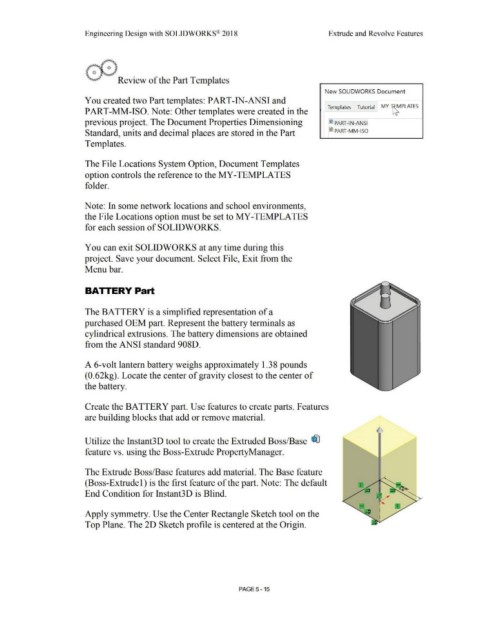Page 383 - Subyek Computer Aided Design - [David Planchard] Engineering Design with SOLIDWORKS
P. 383
Engineering Design with SOLIDWORKS® 2018 Extrude and Revolve Features
,1"" ""'i Q
,: ~ ~
,~ , Review of the Part Templates
New SOLIDWORKS Document
You created two Part templates: PART-IN-ANSI and
Templates Tutorial MY-T~ PLATES
PART-MM-ISO. Note: Other templates were created in the
previous project. The Document Properties Dimensioning @) PART-IN-ANSI
Standard, units and decimal places are stored in the Part @) PART-MM-ISO
Templates.
The File Locations System Option, Document Templates
option controls the reference to the MY-TEMPLATES
folder.
Note: In some network locations and school environments,
the File Locations option must be set to MY-TEMPLATES
for each session of SOLIDWORKS.
You can exit SOLIDWORKS at any time during this
project. Save your document. Select File, Exit from the
Menu bar.
BATTERY Part
The BATTERY is a simplified representation of a
purchased OEM part. Represent the battery terminals as
cylindrical extrusions. The battery dimensions are obtained
from the ANSI standard 9080.
A 6-volt lantern battery weighs approximately 1.38 pounds
(0.62kg). Locate the center of gravity closest to the center of
the battery.
Create the BATTERY part. Use features to create parts. Features
are building blocks that add or remove material.
Utilize the Instant3D tool to create the Extruded Boss/Base ~
feature vs. using the Boss-Extrude PropertyManager.
The Extrude Boss/Base features add material. The Base feature
(Boss-Extrudel) is the first feature of the part. Note: The default
End Condition for Instant3D is Blind.
Apply symmetry. Use the Center Rectangle Sketch tool on the
Top Plane. The 2D Sketch profile is centered at the Origin.
PAGE5 - 15