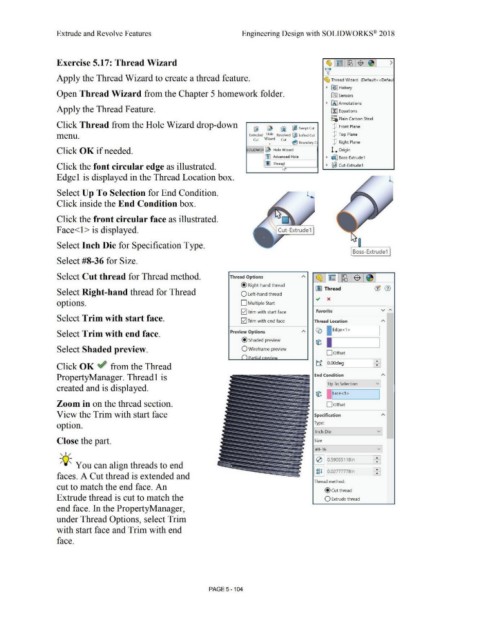Page 472 - Subyek Computer Aided Design - [David Planchard] Engineering Design with SOLIDWORKS
P. 472
Extrude and Revolve Features Engineering Design with SOLIDWORKS® 2018
Exercise 5.17: Thread Wizard ~1~1~1$ 1~1 >
~
Apply the Thread Wizard to create a thread feature. ~ Thread Wizard (Default< <Defaul
• ~] History
Open Thread Wizard from the Chapter 5 homework folder. lfl] Sensors
• IA) Annotations
Apply the Thread Feature. ~Equations
o-
:::a Plain Carbon Steel
Click Thread from the Hole Wizard drop-down Q Front Plane
~ ~ ~ ~ SweptCul
menu. l:xlruded I lole Revolved (10 Lofted Cut [P Top Plane
Cut Wiz~rd Cut ,.ti
_ ~ Boundary C Q Right Plane
Click OK if needed. OLIDWOf ' Hole Wizard 1.... Origin
~ Advanced Hole • ~ Boss-Extrude1
~...----
Click the font circular edge as illustrated. III Thre~ • ~ Cut-Extrude1
Edge 1 is displayed in the Thread Location box. l
'
Select Up To Selection for End Condition.
Click inside the End Condition box.
Click the front circular face as illustrated.
Face<l > is displayed.
Select Inch Die for Specification Type.
Boss-Extrude1
Select #8-36 for Size.
Select Cut thread for Thread method. Thread Options ~ ~ 1~1$ 1~ 1
@ Right-hand thread
Lffl Thread (1j (J)
Select Right-hand thread for Thread O Left-hand thread .,,
options. D Multiple Start x
[;21 Trim with start face Favorite v "'
Select Trim with start face. [;21 Trim with end face Thread Location "'
Select Trim with end face. Preview Options Co 1 1Edge<1 > I
@ Shaded preview
© I
Select Shaded preview. O Wireframe preview
Dotfset
L __J"....J..l:!i-ilIJ.a.J.; '.> · ~-~,· -l J II ti II ....___ __ .....,
~ I : i
1
o.oodeg
Click OK ~ from the Thread
PropertyManager. Threadl is End Condition "'
Up To Selection v
created and is displayed. -
© 1 1Face<1 > I
Zoom in on the thread section. D Offset
View the Trim with start face Specification "'
option. Type:
Inch Die v
Close the part. Size ..
, ,,, 1#8-36 v '
10 1 ~0.59055118in ~
-;Q~ You can align threads to end
I ~ 1 110.02777778in i : i
faces. A Cut thread is extended and
Thread method:
cut to match the end face. An
@cut thread
Extrude thread is cut to match the O Extrude thread
end face. In the Property Manager,
under Thread Options, select Trim
with start face and Trim with end
face.
PAGE 5 - 104