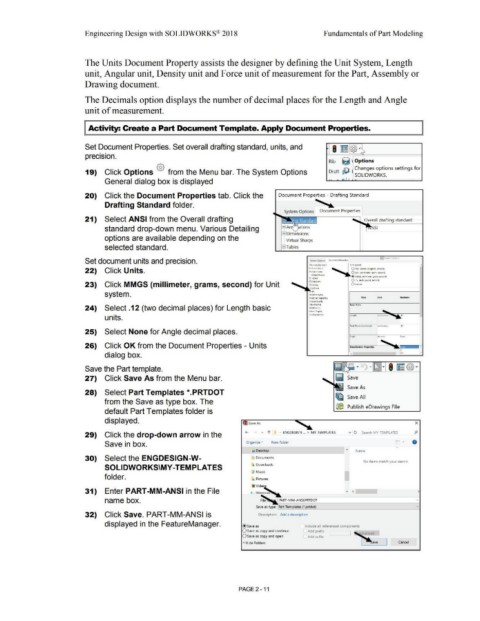Page 83 - Subyek Computer Aided Design - [David Planchard] Engineering Design with SOLIDWORKS
P. 83
Engineering Design with SOLIDWORKS® 2018 Fundamentals of Part Modeling
The Units Document Property assists the designer by defining the Unit System, Length
unit, Angular unit, Density unit and Force unit of measurement for the Part, Assembly or
Drawing document.
The Decimals option displays the number of decimal places for the Length and Angle
unit of measurement.
I Activity: Create a Part Document Template. Apply Document Properties.
Set Document Properties. Set overall drafting standard, units, and ~ · ~ .~
>c1
~ -~
•
•
prec1s1on. __./' .
Rib ij
Options
Changes options settings for
19) Click Options {§} from the Menu bar. The System Options Drah ~ I
SOLIDWORKS .
•. .... I .... -.
General dialog box is displayed
20) Click the Document Properties tab. Click the Document Properties - Drafting Standard
Drafting Standard folder. ~
System Options Document Properties
21) Select ANSI from the Overall drafting Overall drafting standard
standard drop-down menu. Various Detailing SI
EB Dimensions
options are available depending on the !
--Virtual Sharps
selected standard. 8 Tables
Set document units and precision.
0,.,11 "'l :C., ,ml mJ lt~tt~tm
22) Click Units. ,-"'"I(); 1tl,1111, OM~ UY'<tttl. k!09'31'W\ Jf<Ord)
•{)11101,iom
Otr,!> l<•Mm'ltttr. 91.:..'f\ s+cond)
• V ttUil ;harps
@MM<.:~ 1m...meter. 9tarn. seccntl
~fQbfiS
011~ .:incl\. poL'""'!d. se<,:,;ict,
fFOirr~M
23) Click MMGS {millimeter, grams, second) for Unit Ot.w.tosn
system. Model O!Spl.;y
M.;.terial l'IOl>!'lti'!S
tm&;f QaalitJ
Sl'l((l'l M{!OI
24) Select .12 (two decimal places) for Length basic V/t-tlh"•"'I ..
pi.,,'I(. l');i, ..... ,
Coc lii,n,tl mi•
units.
l'>u.11 Dl1tt1'IN:)O ll'l'!Jli, n •t1:•h.,..1 1)
25) Select None for Angle decimal places.
26) Click OK from the Document Properties - Units
dialog box. •
Save the Part template. ~ ~· · I~ · I ~ @ ·
27) Click Save As from the Menu bar. ll) Save
Save As
28) Select Part Templates *.PRTDOT
Olfl Save Al I
from the Save as type box. The
{(e Publish eDrawings File
default Part Templates folder is
displayed. !lllsave As x
v 1' · ENGDESIGN-... > MY-TEMPLATES v I:) Search MY TEMPLATES P
29) Click the drop-down arrow in the
,--
·-- ..
Save in box. Organize • New folder
• Desktop Name
30) Select the ENGDESIGN-W- .f:a Documents
No items match your search.
SOLIDWORKS\MY-TEM PLATES " Downloads
Jo Music
folder. .,: Pictures I
31) Enter PART-MM-ANSI in the File y < )
name box.
32) Click Save. PART-MM-ANSI is Description: Add a description
displayed in the FeatureManager. @save as Include all referenced components
O Save as copy and continue Add prefix I .... .,
O Save as copy and open Add suffix ~-~
- Hide Folders I --Save I L c ance_l _
PAGE 2-11