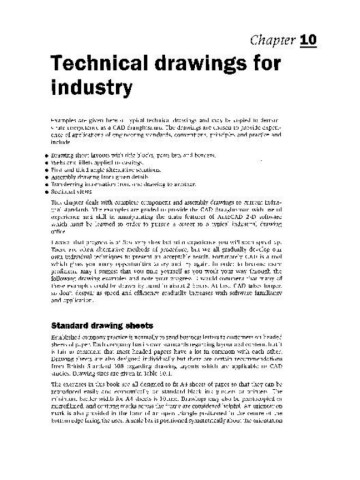Page 208 - Engineering drawing from first principles using AutoCAD
P. 208
Chapter ~
Technical drawings for
industry
Examples are given here of typical technical drawings and may be copied to demon-
strate competence as a CAD draughtsman. The drawings are chosen to provide experi-
ence of applications of engineering standards, conventions, principles and practice and
include:
• Drawing sheet layouts with title blocks, parts lists and borders.
• Webs and fillets applied to castings.
• First and third angle alternative solutions.
• Assembly drawing from given details.
• Transferring information from one drawing to another.
• Sectional views
This chapter deals with complete component and assembly drawings to current indus-
trial standards. The examples are graded to provide the CAD draughtsman with useful
experience and skill in manipulating the main features of AutoCAD 2-D software
which must be learned in order to pursue a career in a typical industrial drawing
office.
I accept that progress is at first very slow but with experience you will soon speed up.
There are often alternative methods of procedure, but we all gradually develop our
own individual techniques to present an acceptable result. Fortunately CAD is a tool
which gives you many opportunities to try and try again. In order to become more
proficient, may I suggest that you time yourself as you work your way through the
following drawing examples and note your progress. I would comment that many of
these examples could be drawn by hand in about 2 hours. At first, CAD takes longer,
so don't despair as speed and efficiency gradually increases with software familiarity
and application.
Standard drawing sheets
Established company practice is normally to send business letters to customers on headed
sheets of paper. Each company has its own standards regarding layout and content, but it
is fair to comment that most headed papers have a lot in common with each other.
Drawing sheets are also designed individually but there are certain recommendations
from British Standard 308 regarding drawing layouts which are applicable to CAD
studies. Drawing sizes are given in Table 10.1.
The exercises in this book are all designed to fit A4 sheets of paper so that they can be
reproduced easily and economically on standard black ink plotters or printers. The
minimum border width for A4 sheets is 10 mm. Drawings may also be photocopied or
microfilmed, and centring marks across the frame are considered helpful. An orientation
mark is also provided in the form of an open triangle positioned in the centre of the
bottom edge facing the user. A scale bar is positioned symmetrically about the orientation,