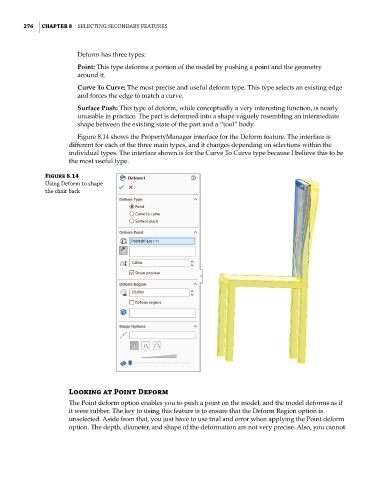Page 304 - Mastering SolidWorks
P. 304
|
276 CHAPTER 8 Selecting Secondary FeatureS
Deform has three types:
Point: This type deforms a portion of the model by pushing a point and the geometry
around it.
Curve To Curve: The most precise and useful deform type. This type selects an existing edge
and forces the edge to match a curve.
Surface Push: This type of deform, while conceptually a very interesting function, is nearly
unusable in practice. The part is deformed into a shape vaguely resembling an intermediate
shape between the existing state of the part and a “tool” body.
Figure 8.14 shows the PropertyManager interface for the Deform feature. The interface is
different for each of the three main types, and it changes depending on selections within the
individual types. The interface shown is for the Curve To Curve type because I believe this to be
the most useful type.
Figure 8.14
using deform to shape
the chair back
Looking at Point Deform
The Point deform option enables you to push a point on the model, and the model deforms as if
it were rubber. The key to using this feature is to ensure that the Deform Region option is
unselected. Aside from that, you just have to use trial and error when applying the Point deform
option. The depth, diameter, and shape of the deformation are not very precise. Also, you cannot