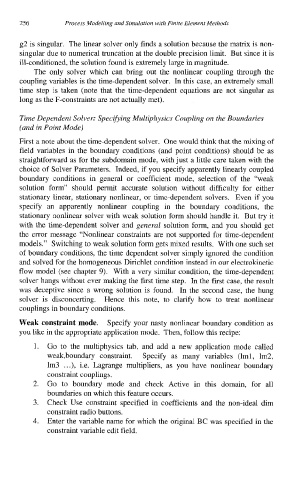Page 269 - Process Modelling and Simulation With Finite Element Methods
P. 269
256 Process Modelling and Simulation with Finite Element Methods
g2 is singular. The linear solver only finds a solution because the matrix is non-
singular due to numerical truncation at the double precision limit. But since it is
ill-conditioned, the solution found is extremely large in magnitude.
The only solver which can bring out the nonlinear coupling through the
coupling variables is the time-dependent solver. In this case, an extremely small
time step is taken (note that the time-dependent equations are not singular as
long as the F-constraints are not actually met).
Time Dependent Solver: Specifying Multiphysics Coupling on the Boundaries
(and in Point Mode)
First a note about the time-dependent solver. One would think that the mixing of
field variables in the boundary conditions (and point conditions) should be as
straightforward as for the subdomain mode, with just a little care taken with the
choice of Solver Parameters. Indeed, if you specify apparently linearly coupled
boundary conditions in general or coefficient mode, selection of the “weak
solution form” should permit accurate solution without difficulty for either
stationary linear, stationary nonlinear, or time-dependent solvers. Even if you
specify an apparently nonlinear coupling in the boundary conditions, the
stationary nonlinear solver with weak solution form should handle it. But try it
with the time-dependent solver and general solution form, and you should get
the error message “Nonlinear constraints are not supported for time-dependent
models.” Switching to weak solution form gets mixed results. With one such set
of boundary conditions, the time dependent solver simply ignored the condition
and solved for the homogeneous Dirichlet condition instead in our electrokinetic
flow model (see chapter 9). With a very similar condition, the time-dependent
solver hangs without ever making the first time step. In the first case, the result
was deceptive since a wrong solution is found. In the second case, the hung
solver is disconcerting. Hence this note, to clarify how to treat nonlinear
couplings in boundary conditions.
Weak constraint mode. Specify your nasty nonlinear boundary condition as
you like in the appropriate application mode. Then, follow this recipe:
1. Go to the multiphysics tab, and add a new application mode called
weak,boundary constraint. Specify as many variables (Iml, lm2,
lm3 ...), i.e. Lagrange multipliers, as you have nonlinear boundary
constraint couplings.
2. Go to boundary mode and check Active in this domain, for all
boundaries on which this feature occurs.
3. Check Use constraint specified in coefficients and the non-ideal dim
constraint radio buttons.
4. Enter the variable name for which the original BC was specified in the
constraint variable edit field.