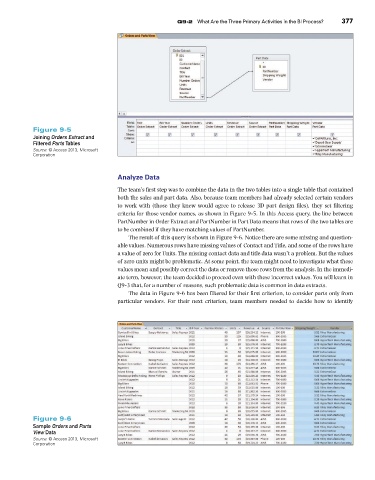Page 378 -
P. 378
Figure 9-5 Q9-2 What Are the Three Primary Activities in the BI Process? 377
Joining Orders Extract and
Filtered Parts Tables
Source: © Access 2013, Microsoft
Corporation
Analyze Data
The team’s first step was to combine the data in the two tables into a single table that contained
both the sales and part data. Also, because team members had already selected certain vendors
to work with (those they knew would agree to release 3D part design files), they set filtering
criteria for those vendor names, as shown in Figure 9-5. In this Access query, the line between
PartNumber in Order Extract and PartNumber in Part Data means that rows of the two tables are
to be combined if they have matching values of PartNumber.
The result of this query is shown in Figure 9-6. Notice there are some missing and question-
able values. Numerous rows have missing values of Contact and Title, and some of the rows have
a value of zero for Units. The missing contact data and title data wasn’t a problem. But the values
of zero units might be problematic. At some point, the team might need to investigate what these
values mean and possibly correct the data or remove those rows from the analysis. In the immedi-
ate term, however, the team decided to proceed even with these incorrect values. You will learn in
Q9-3 that, for a number of reasons, such problematic data is common in data extracts.
The data in Figure 9-6 has been filtered for their first criterion, to consider parts only from
particular vendors. For their next criterion, team members needed to decide how to identify
Figure 9-6
Sample Orders and Parts
View Data
Source: © Access 2013, Microsoft
Corporation