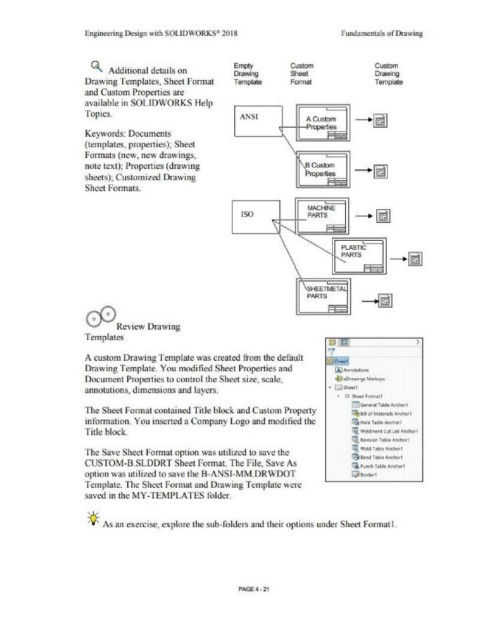Page 297 - Subyek Computer Aided Design - [David Planchard] Engineering Design with SOLIDWORKS
P. 297
Engineering Design with SOLID\VORKS" 2018 Fundamentals of Drawing
Empty Custom Custom
Q.. Additional details on Drawing Sheet Drawing
Drawing Templates, Sheet Fonnat Template Format Template
and Custom Properties are
available in SOL[D\VORKS Help
Topics. ANSI ACUstom -~
Properties
Keywords: Documents
(templates, properties); Sheet
Formats (new, new drawings,
note text); Properties ( drawing -Ii]
sheets); Custo1nized Drawing
Sheet Fonnats.
-~
MACHINE
ISO PARTS
PLASTIC
PARTS
EETMETA
PARTS
<::f:J Review Drawing
Te1nplates
>
A custon1 Drawing Template was created from the default
Drawing Template. You modified Sheet Properties and
Document Properties to control the Sheet size, scale, -teoDrawtng~ MMtups
annotations, din1ensions and layers. • Q shfft1
- Q Shfft F0tm11tl
li3Gmct11I Tllblt: Mtho11
The Sheet Format contained Title block and Custom Property
Ci& a.ff o4 M-"etlilS AnCIIOrl
information. You inserted a Company Logo and modified the f!ti Hole lab(,e Anehorl
Title block. ti, Wtld!T'lel'II Cvt list l.ncho,1
Ci. Rwisfon l ablo Anchor!
~ Wcl.d T~leAncho,1
The Save Sheet Format option was utilized to save the
~ ~nd T.,l•Anthotl
CUSTOM-B.SLDDRT Sheet Fonnat. The File, Save As Q Punch Tobit' Anttiorl
option was utilized to save the B-ANSJ-MM.DRWDOT .Cleordit1
Template. The Sheet Format and Drawing Te1nplate were
saved in the MY-TEMPLATES folder.
,,,
;Q~ As an exercise, explore the sub-folders and tlleir options under Sheet Format!.
PAGE4-21