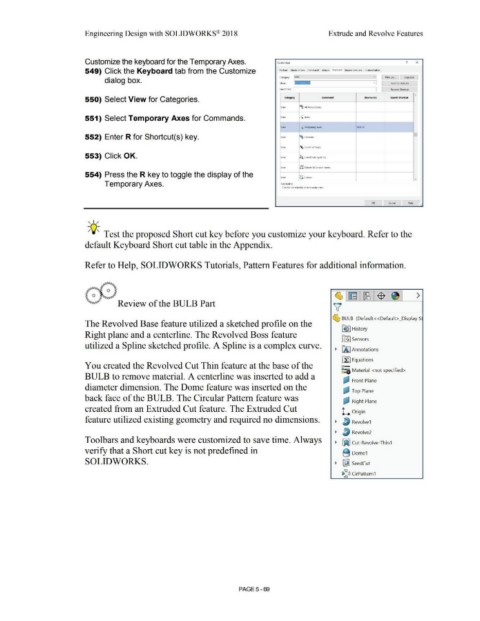Page 437 - Subyek Computer Aided Design - [David Planchard] Engineering Design with SOLIDWORKS
P. 437
Engineering Design with SOLIDWORKS® 2018 Extrude and Revolve Features
Customize the keyboard for the Temporary Axes. Customi?.e ? x
549) Click the Keyboard tab from the Customize
Print ltsL Copy Ltst
dialog box. ~·ow I tjjn,1,,1 .. s ,35
Seilrch tor: I I l\tmove Snona11
A
550) Select View for Categories. C11tcgory Comm1u\CI Sbortcut(s) Se,1,ch ShOttcut
View A~ A.II AnnouitK>ni..
551) Select Temporary Axes for Commands. ViE!W ,~ A.EIS...
!vl~w , ,.. Te-monrary Ax~ .. . hdt>R
,..
552) Enter R for Shortcut(s) key. Vi('W ~ c-... ~ ·"~
Vi<"w ~ < <'nf('( ol m."tt;<.
553) Click OK. view ).~ (.Quflf f1ql1· ~)'$(C'f~ .
-
Vk"A• .t': Odlum ft1;:k'f1,.•rK.·t.' fr .in~
554) Press the R key to toggle the display of the
View 7-i O.::ri,e~ ..
y
Temporary Axes. Oest.ti M.lon
Conlrol th~ Yislb:.llty ol tt!'mpor.iry .ixe.s.
l
OK Cancel Help
, ,/
;Q::. Test the proposed Short cut key before you customize your keyboard. Ref er to the
default Keyboard Short cut table in the Appendix.
Refer to Help, SOLIDWORKS Tutorials, Pattern Features for additional information.
~1~ 1~1$ 1~1 >
Review of the BULB Part ~ J
~ BULB (Default<<Default> _Display S
The Revolved Base feature utilized a sketched profile on the
[€} I History
Right plane and a centerline. The Revolved Boss feature
(ftJ Sensors
utilized a Spline sketched profile. A Spline is a complex curve.
~ IA] Annotations
tl:::J Equations
You created the Revolved Cut Thin feature at the base of the o-
~:a Material <not specified>
BULB to remove material. A centerline was inserted to add a
ell Front Plane
diameter dimension. The Dome feature was inserted on the
c:P Top Plane
back face of the BULB. The Circular Pattern feature was
C1J Right Plane
created from an Extruded Cut feature. The Extruded Cut
L Origin
feature utilized existing geometry and required no dimensions. ~ ~ Revolve1
~ [}) Revolve2
Toolbars and keyboards were customized to save time. Always ~ ~ Cut-Revolve-Thin1
verify that a Short cut key is not predefined in 8 Dome1
SOLIDWORKS. ~ ~ SeedCut
ea:<i CirPattern1
PAGE5 - 69