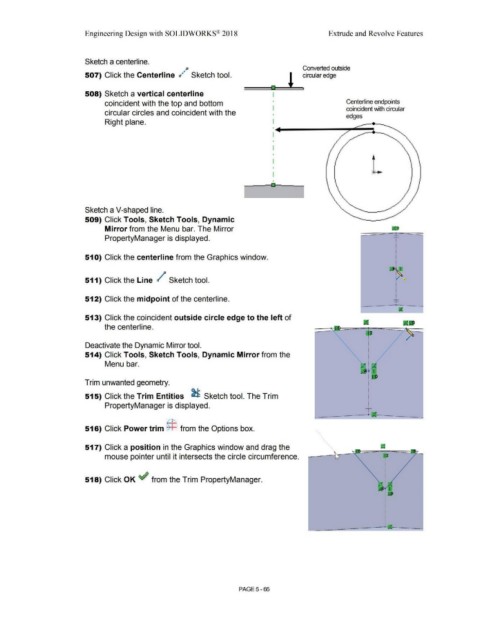Page 433 - Subyek Computer Aided Design - [David Planchard] Engineering Design with SOLIDWORKS
P. 433
Engineering Design with SOLIDWORKS® 2018 Extrude and Revolve Features
Sketch a centerline.
p Converted outside
507) Click the Centerline r1## Sketch tool. circular edge
508) Sketch a vertical centerline
coincident with the top and bottom Centerline endpoints
coincident with circular
circular circles and coincident with the
edges
Right plane.
l
' .
I
;
Sketch a V-shaped line.
509) Click Tools, Sketch Tools, Dynamic
Mirror from the Menu bar. The Mirror
-1-
PropertyManager is displayed. ~
I
•
I
•
I
•
51 O) Click the centerline from the Graphics window. I
•
I
•
Al~
511) Click the Line / Sketch tool. v ;
•
I
•
l
•
I
512) Click the midpoint of the centerline. ::i=
•
.
513) Click the coincident outside circle edge to the left of
the centerline.
'
Deactivate the Dynamic Mirror tool. I
'
I
514) Click Tools, Sketch Tools, Dynamic Mirror from the I
'
•
Menu bar. 171 ! ;z
Al~ I
I JP
'
Trim unwanted geometry. I
•
I
'
515) Click the Trim Entities ~ Sketch tool. The Trim I
•
PropertyManager is displayed. I
•
=I=
•
•
I
516) Click Power trim :~:r: from the Options box.
517) Click a position in the Graphics window and drag the
mouse pointer until it intersects the circle circumference.
•
I
'
I
'
I
518) Click OK ~ from the Trim PropertyManager. •
itl'. !
I
"'
PAGE5-65