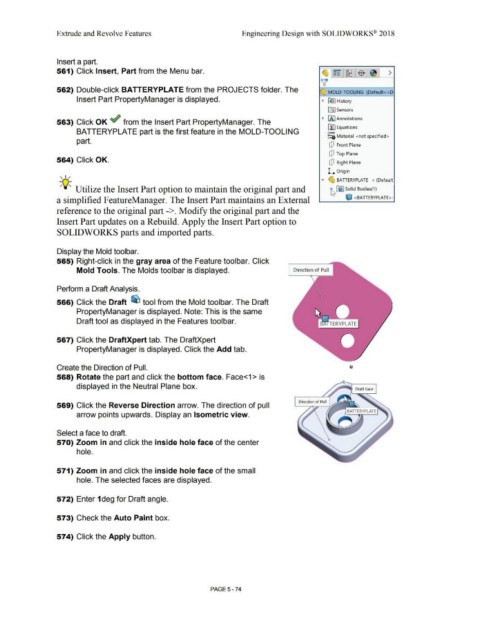Page 442 - Subyek Computer Aided Design - [David Planchard] Engineering Design with SOLIDWORKS
P. 442
Extrude and Revolve Features Engineering Design with SOLIDWORKS® 2018
Insert a part.
561) Click Insert, Part from the Menu bar. ~ ~ $ ~ >
- ~
v
562) Double-click BATTERYPLATE from the PROJECTS folder. The ~ MOLD-TOOLING (Default< <D
Insert Part PropertyManager is displayed. • ~I History
[flJ Sensors
• [A] Annotations
563) Click OK ef from the Insert Part PropertyManager. The
~ Equations
BATTERYPLATE part is the first feature in the MOLD-TOOLING o-
~:::ij Material <not specified>
part.
dJ Front Plane
dJ Top Plane
564) Click OK. dJ Right Plane
L Origin
, 1 / .... ~ BA TIERYPLA TE -> (Defaul(
-,Q::. Utilize the Insert Part option to maintain the original part and ~ FeJ Solid Bodies(1)
a simplified FeatureManager. The Insert Part maintains an External ~ <BATIERYPLATE>-
reference to the original part ->. Modify the original part and the
Insert Part updates on a Rebuild. Apply the Insert Part option to
SOLIDWORKS parts and imported parts.
Display the Mold toolbar.
565) Right-click in the gray area of the Feature toolbar. Click
Mold Tools. The Molds toolbar is displayed. Direction of Pull
Perform a Draft Analysis.
566) Click the Draft ~ tool from the Mold toolbar. The Draft
PropertyManager is displayed. Note: This is the same
Draft tool as displayed in the Features toolbar. TERYPLATE
567) Click the DraftXpert tab. The DraftXpert
PropertyManager is displayed. Click the Add tab.
Create the Direction of Pull.
568) Rotate the part and click the bottom face. Face<1 > is
displayed in the Neutral Plane box. Draft Face
Direction of Pull
569) Click the Reverse Direction arrow. The direction of pull
arrow points upwards. Display an Isometric view.
Select a face to draft.
570) Zoom in and click the inside hole face of the center
hole.
571) Zoom in and click the inside hole face of the small
hole. The selected faces are displayed.
572) Enter 1 deg for Draft angle.
573) Check the Auto Paint box.
574) Click the Apply button.
PAGE 5- 74