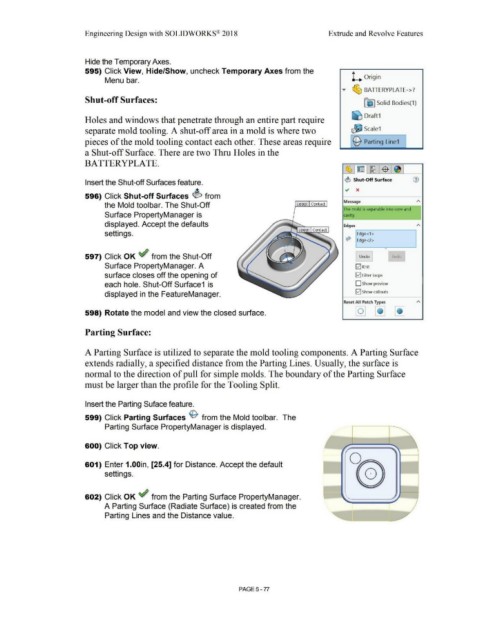Page 445 - Subyek Computer Aided Design - [David Planchard] Engineering Design with SOLIDWORKS
P. 445
Engineering Design with SOLIDWORKS® 2018 Extrude and Revolve Features
Hide the Temporary Axes.
595) Click View, Hide/Show, uncheck Temporary Axes from the
L Origin
Menu bar.
... ~ BATIERYPLATE->?
Shut-off Surfaces: Fe ·1 Solid Bodies(1)
~ Draft1
Holes and windows that penetrate through an entire part require
separate mold tooling. A shut-off area in a mold is where two ~ Scale1
pieces of the mold tooling contact each other. These areas require @ Parting Line1
a Shut-off Surface. There are two Thru Holes in the
BATTERYPLATE.
~ ] ~ ,~-: $ l~ I
,.
Insert the Shut-off Surfaces feature. ® Shut-Off Surface (J)
.; x
596) Click Shut-off Surfaces ~ from
Message A
the Mold toolbar. The Shut-Off
The mold is separable into core and
Surface PropertyManager is cavity.
displayed. Accept the defaults Edges A
settings. Edge<1 >
~ Edge<2>
•
597) Click OK ~ from the Shut-Off Undo Redo
Surface PropertyManager. A [2J Knit
surface closes off the opening of [21 Filter loops
each hole. Shut-Off Surface1 is D Show preview
displayed in the FeatureManager. [21 Show callouts
Reset All Patch Types A
598) Rotate the model and view the closed surface. [Q] ~ ~
Parting Surf ace:
A Parting Surface is utilized to separate the mold tooling components. A Parting Surface
extends radially, a specified distance from the Parting Lines. Usually, the surface is
normal to the direction of pull for simple molds. The boundary of the Parting Surface
must be larger than the profile for the Tooling Split.
Insert the Parting Suface feature.
599) Click Parting Surfaces @, from the Mold toolbar. The
Parting Surface PropertyManager is displayed.
600) Click Top view.
601) Enter 1.00in, [25.4] for Distance. Accept the default
settings.
602) Click OK ~ from the Parting Surface PropertyManager.
A Parting Surface (Radiate Surface) is created from the I
Parting Lines and the Distance value.
PAGE5 - 77