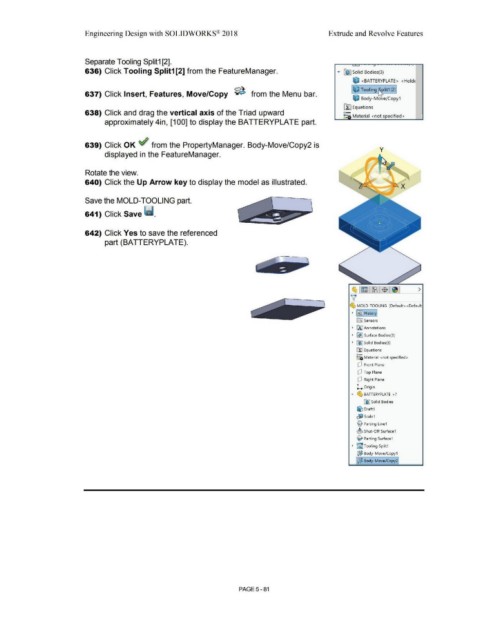Page 449 - Subyek Computer Aided Design - [David Planchard] Engineering Design with SOLIDWORKS
P. 449
Engineering Design with SOLIDWORKS® 2018 Extrude and Revolve Features
Separate Tooling Split1 [2].
636) Click Tooling Split1 [2] from the FeatureManager. "' Fe I Solid Bodies(3)
~ <BATTERYPLATE>- <Holde
~ Tooling lit1 [2]
637) Click Insert, Features, Move/Copy ~ from the Menu bar.
~ Body-Move/ Copy1
~ Equations
638) Click and drag the vertical axis of the Triad upward o-
~ Material <not specified>
1.-=
approximately 4in, [100] to display the BATTERYPLATE part.
639) Click OK #' from the PropertyManager. Body-Move/Copy2 is
y
displayed in the FeatureManager.
Rotate the view.
640) Click the Up Arrow key to display the model as illustrated.
Save the MOLD-TOOLING part.
641) Click Save ii.
642) Click Yes to save the referenced
part (BATTERYPLATE).
.,---,-- - - -,
~ l~ llRs l$ l~ I >
'fl
~ MOLD-TOOLING (Default<<Default
• [~ History}
~ Sensors
• iA) Annotations
• ~ Surface Bodies(3)
• ~ Solid Bodies(3)
il] Equations
o-
~:a Material <not specified>
dJ Front Plane
dJ Top Plane
dJ Right Plane
L. Origin
• ~ BATTERYPLATE->?
Fe I Solid Bodies
~ Draft1
~ Scale1
© Parting line1
"'
~ Shut-Off Surface1
~ Parting Surface1
• '$¢ Tooling Split1
fJ Body-Move/Copy1
'ifo Body-Move/Copy2
PAGE5 - 81