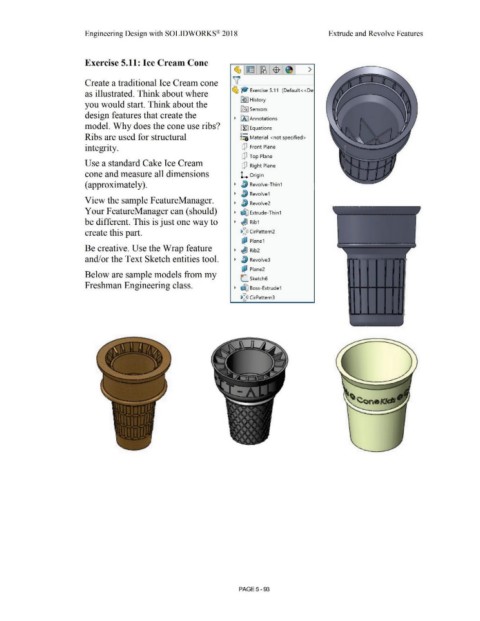Page 461 - Subyek Computer Aided Design - [David Planchard] Engineering Design with SOLIDWORKS
P. 461
Engineering Design with SOLIDWORKS® 2018 Extrude and Revolve Features
Exercise 5.11: Ice Cream Cone
~l~ lr\8 1$ :'1'1 >
v
Create a traditional Ice Cream cone
as illustrated. Think about where ~ <f# Exercise 5.11 (Default< < De·
~ I History
you would start. Think about the
[0] Sensors
design features that create the
• iAJ Annotations
model. Why does the cone use ribs? ~ Equations
o-
Ribs are used for structural ~=i Material <not specified>
integrity. dJ Front Plane
dJ Top Plane
Use a standard Cake Ice Cream dJ Right Plane
cone and measure all dimensions l... Origin
(approximately). • ~ Revolve-Thin1
• ~ Revolve1
View the sample FeatureManager.
• I, Revolve2
Your F eatureManager can ( should) • di] Extrude-Thin 1
be different. This is just one way to • ~ Rib1
create this part. ~:'3 CirPattern2
~ Plane1
'
Be creative. Use the Wrap feature • ~ Rib2
and/or the Text Sketch entities tool. • ~ Revolve3
~ Plane2
Below are sample models from my
(:_ sketch6
Freshman Engineering class. • ~ Boss-Extrude1
ei:<J CirPattern3
.......... __ ___
PAGE5 - 93