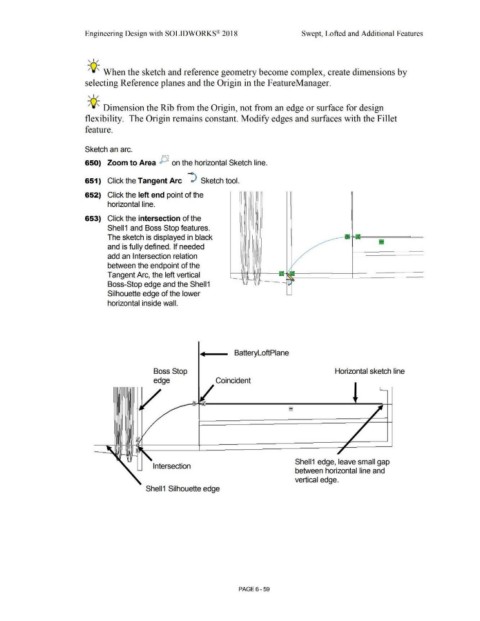Page 531 - Subyek Computer Aided Design - [David Planchard] Engineering Design with SOLIDWORKS
P. 531
Engineering Design with SOLIDWORKS® 2018 Swept, Lofted and Additional Features
, 1 /
-;Q~ When the sketch and reference geometry become complex, create dimensions by
selecting Reference planes and the Origin in the FeatureManager.
, 1 /
-;Q~ Dimension the Rib from the Origin, not from an edge or surface for design
flexibility. The Origin remains constant. Modify edges and surfaces with the Fillet
feature.
Sketch an arc.
650) Zoom to Area f:~ on the horizontal Sketch line.
651) Click the Tangent Arc ~ Sketch tool.
652) Click the left end point of the
horizontal line.
653) Click the intersection of the
Shell 1 and Boss Stop features.
The sketch is displayed in black
and is fully defined. If needed
add an Intersection relation
between the endpoint of the
Tangent Arc, the left vertical
Boss-Stop edge and the Shell 1
Silhouette edge of the lower
horizontal inside wall.
.. BatteryloftPlane
Boss Stop Horizontal sketch line
edge Coincident
-
Shell1 edge, leave small gap
Intersection
between horizontal line and
vertical edge.
Shell1 Silhouette edge
PAGE 6-59