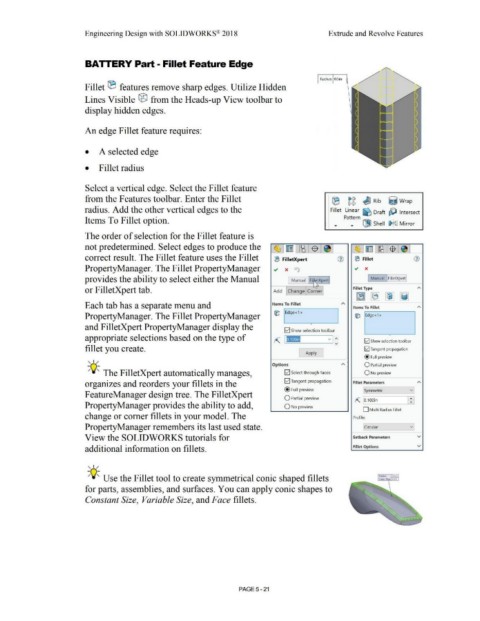Page 389 - Subyek Computer Aided Design - [David Planchard] Engineering Design with SOLIDWORKS
P. 389
Engineering Design with SOLIDWORKS® 2018 Extrude and Revolve Features
BATTERY Part - Fillet Feature Edge
Radius: O.Sin
Fillet tB features remove sharp edges. Utilize Hidden
Lines Visible ® from the Heads-up View toolbar to
display hidden edges.
An edge Fillet feature requires:
• A selected edge
• Fillet radius
Select a vertical edge. Select the Fillet feature
from the Features toolbar. Enter the Fillet lB ~g ~ Rib ij Wrap
radius. Add the other vertical edges to the Fillet Linear ~ Draft ~ Intersect
Items To Fillet option. ... Pattern
... (l9J Shell i:lis:l Mirror
The order of selection for the Fillet feature is
not predetermined. Select edges to produce the ~ ~ ~ -$ ~ ~1~1~'$ 1~1
correct result. The Fillet feature uses the Fillet ® FilletXpert G) ® Fillet (1)
PropertyManager. The Fillet PropertyManager ~ x ....., ~ x
provides the ability to select either the Manual Manual Fi etXpert I Manual I FilletXpertj
'
or FilletXpert tab. Add Change Corner Fillet Type A
"
~ ~ ~~
Each tab has a separate menu and Items To Fillet A Items To Fillet A
PropertyManager. The Fillet PropertyManager Go Edge<1 > (ip Edge<1 >
and FilletXpert PropertyManager display the •
1../1 Show selection toolbar
appropriate selections based on the type of ~ v I " •
I t•i11nl
\; G2J Show selection toolbar
fillet you create. G2J Tangent propagation
Apply
, ,/ @ Full preview
Options A ' O Partial preview
-;Q~ The FilletXpert automatically manages, [2] Select through faces QNo preview
organizes and reorders your fillets in the [2] Tangent propagation Fillet Parameters A
@ Full preview Symmetric v]
F eatureManager design tree. The FilletXpert
O Partial preview EH
~ :0.1 OOin
PropertyManager provides the ability to add, 0No preview
O Multi Radius Fillet
change or comer fillets in your model. The Profile:
PropertyManager remembers its last used state. Circular v]
View the SOLIDWORKS tutorials for Setback Parameters v
additional information on fillets. Fillet Options v
, ,/
-;Q~ Use the Fillet tool to create symmetrical conic shaped fillets
for parts, assemblies, and surfaces. You can apply conic shapes to
Constant Size, Variable Size, and Face fillets.
PAGE5 - 21