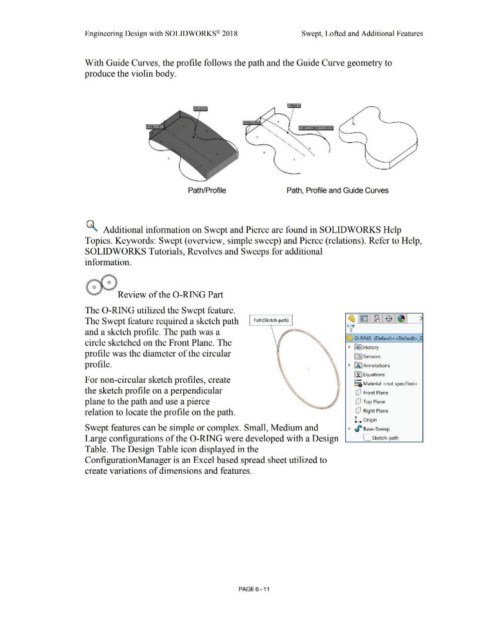Page 483 - Subyek Computer Aided Design - [David Planchard] Engineering Design with SOLIDWORKS
P. 483
Engineering Design with SOLIDWORKS® 2018 Swept, Lofted and Additional Features
With Guide Curves, the profile follows the path and the Guide Curve geometry to
produce the violin body.
~
+ """' ' '
"""'
"""' '
"""' ' +
+ '
"""' "
+
Path/Profile Path, Profile and Guide Curves
~ Additional information on Swept and Pierce are found in SOLIDWORKS Help
Topics. Keywords: Swept ( overview, simple sweep) and Pierce (relations). Refer to Help,
SOLIDWORKS Tutorials, Revolves and Sweeps for additional
information.
t'p~ (,)
" ~
...... ~ Review of the 0-RING Part
The 0-RING utilized the Swept feature. '
The Swept feature required a sketch path Path(S ketch-path) ~ I ~ ~l~ l~I )
~
and a sketch profile. The path was a
~ 0-RING (Default< <Default> _c
circle sketched on the Front Plane. The
~ ~ I History
profile was the diameter of the circular in:] Sensors
,
'
profile. • ~ iAJ Annotations
'
+
EfJ Equations
For non-circular sketch profiles, create • o-
j
I, ;=o Material <not specified>
•
the sketch profile on a perpendicular I [P Front Plane
I
' ,
•
plane to the path and use a pierce [P Top Plane
relation to locate the profile on the path. uJ Right Plane
l. Origin
Swept features can be simple or complex. Small, Medium and .... ~ Base-Sweep
Large configurations of the 0-RING were developed with a Design L. Sketch-path
Table. The Design Table icon displayed in the
ConfigurationManager is an Excel based spread sheet utilized to
create variations of dimensions and features.
PAGE 6 - 11