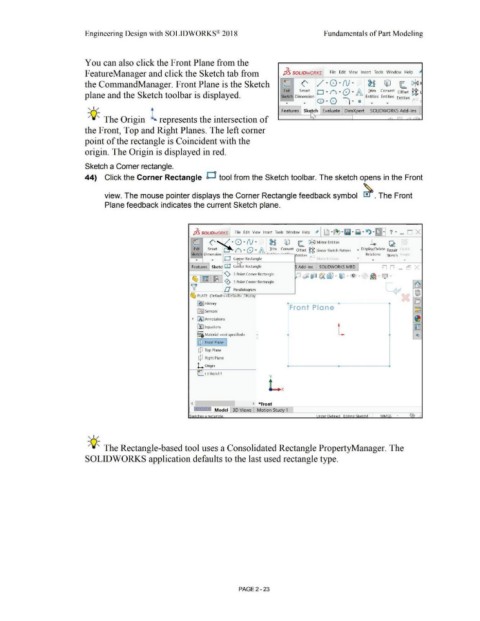Page 95 - Subyek Computer Aided Design - [David Planchard] Engineering Design with SOLIDWORKS
P. 95
Engineering Design with SOLIDWORKS® 2018 Fundamentals of Part Modeling
You can also click the Front Plane from the
FeatureManager and click the Sketch tab from J }5 SOLIDWORKS File Edit View Insert Tools W indow Help }
the CommandManager. Front Plane is the Sketch c (' / · 8 · N · ~ © ~ I
[}ic:D I
I
Exit Smart O . ('), . Q ... A I rim Convert Offset C,C,
plane and the Sketch toolbar is displayed. Sketch Dimension G I Entities Entities Entities c,c, 1
... ... G · D • II ... ... I
'Q l Features Ski tch Evaluate DimXpert SOUDWORKS Add-Ins
-; ~ The Origin represents the intersection of ~ I /.:"'\. ~ .. • .,.., ,--;;:;,,
the Front, Top and Right Planes. The left comer
point of the rectangle is Coincident with the
origin. The Origin is displayed in red.
Sketch a Corner rectangle.
44) Click the Corner Rectangle D tool from the Sketch toolbar. The sketch opens in the Front
view. The mouse pointer displays the Corner Rectangle feedback symbol ~ . The Front
Plane feedback indicates the current Sketch plane.
PS SOLIDWORKS File Edit View Insert Tools Window Help ~ • e,;,. Ljl • iQ • ti) ·![~!·I· ? • - DX
L (' :~ 0 · N · ~ trJ ~ [),j~ Mirror Entities ~ ~ §
Exit . Sma~ (") • Q • A -:~:~ ~v.ert Offset ~~ linear Sketch Pattern • Display/Delete Repair L,, itk »
Sketch D1mens1on [ - ·- Entities Relations Sketch c ps
. . D C~er Rectangle ,v o~ I es • • •
1
FeatureJ Sketc 8 Cen er Rectangle ; Add- Ins SOLIDWORKS MBD O O _ c:51 X
\), 3 Point Corner Rectangle 0~iJ tA~·~· ~ · ~ · Q ·
(S, ~ ~ I
0, 3 Point Center Rectangle &)
~ .
'v a Parallelogram ., -
..... ®
~ PLATE (Default<<Detault> _u1sp1ay
[%}] History - 0
Front Plane
!fl:! Sensors I~~
~ IA] Annotations ~
~Equations ~
o- L
~=i; Material <not specified> • •• • lq
I.er Front Plane I -
[P Top Plane
[P Right Plane
L Origin -
L (-) Sketch1
y
Lx
< > *Front
I . . . .
Model I 30 Views I Motion Study 1 I
. ..
. ~ ..
Sketches a rectanale. Under Defined Editina Sketch1 MMGS
, 1,,
;Q~ The Rectangle-based tool uses a Consolidated Rectangle PropertyManager. The
SOLIDWORKS application defaults to the last used rectangle type.
PAGE 2 - 23