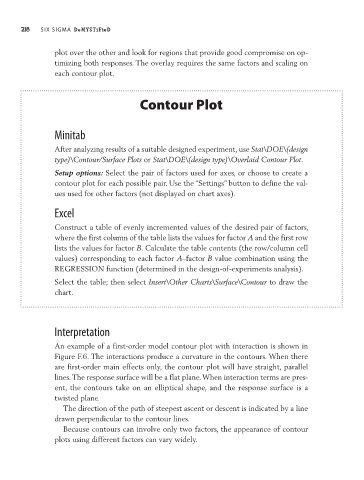Page 238 - Six Sigma Demystified
P. 238
218 Six SigMa DemystifieD
plot over the other and look for regions that provide good compromise on op-
timizing both responses. The overlay requires the same factors and scaling on
each contour plot.
Contour Plot
Minitab
After analyzing results of a suitable designed experiment, use Stat\DOE\(design
type)\Contour/Surface Plots or Stat\DOE\(design type)\Overlaid Contour Plot.
Setup options: Select the pair of factors used for axes, or choose to create a
contour plot for each possible pair. Use the “Settings” button to define the val-
ues used for other factors (not displayed on chart axes).
Excel
Construct a table of evenly incremented values of the desired pair of factors,
where the first column of the table lists the values for factor A and the first row
lists the values for factor B. Calculate the table contents (the row/column cell
values) corresponding to each factor A–factor B value combination using the
REGRESSION function (determined in the design-of-experiments analysis).
Select the table; then select Insert\Other Charts\Surface\Contour to draw the
chart.
Interpretation
An example of a first-order model contour plot with interaction is shown in
Figure F.6. The interactions produce a curvature in the contours. When there
are first-order main effects only, the contour plot will have straight, parallel
lines. The response surface will be a flat plane. When interaction terms are pres-
ent, the contours take on an elliptical shape, and the response surface is a
twisted plane.
The direction of the path of steepest ascent or descent is indicated by a line
drawn perpendicular to the contour lines.
Because contours can involve only two factors, the appearance of contour
plots using different factors can vary widely.