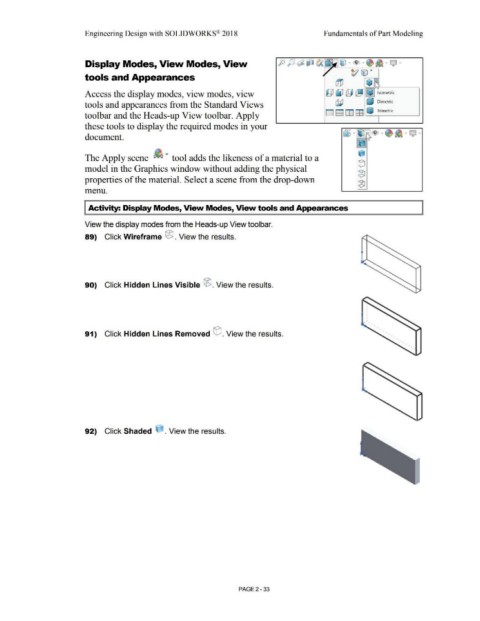Page 105 - Subyek Computer Aided Design - [David Planchard] Engineering Design with SOLIDWORKS
P. 105
Engineering Design with SOLIDWORKS® 2018 Fundamentals of Part Modeling
Display Modes, View Modes, View p j5J '11- [j] fA t I ~ ·~ ··~· Q·
v GE) »
tools and Appearances •
@ ~
"
Access the display modes, view modes, view @ ~ ~ ~ ! §l! 1sometric
tools and appearances from the Standard Views @ Cj Dimetric
8
D rn rn ~ Trimetric
toolbar and the Heads-up View toolbar. Apply
these tools to display the required modes in your
document.
The Apply scene T tool adds the likeness of a material to a
model in the Graphics window without adding the physical
properties of the material. Select a scene from the drop-down
menu.
Activity: Display Modes, View Modes, View tools and Appearances
View the display modes from the Heads-up View toolbar.
89) Click Wireframe ®. View the results.
90) Click Hidden Lines Visible ®. View the results.
91) Click Hidden Lines Removed GJ. View the results.
92) Click Shaded . View the results.
PAGE2 -33