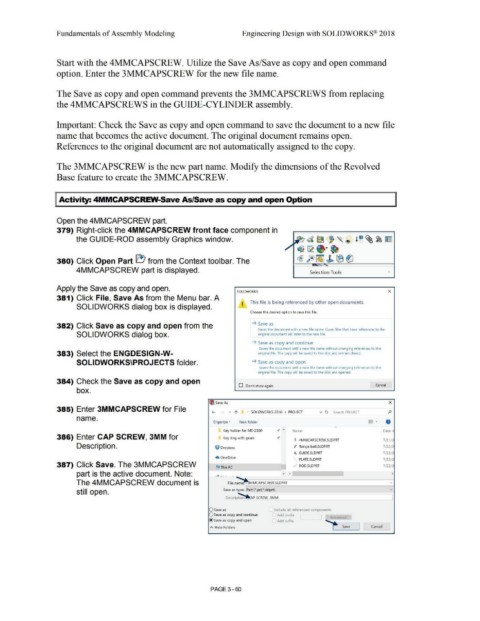Page 238 - Subyek Computer Aided Design - [David Planchard] Engineering Design with SOLIDWORKS
P. 238
Fundamentals of Assembly Modeling Engineering Design with SOLIDWORKS® 2018
Start with the 4MMCAPSCREW. Utilize the Save As/Save as copy and open command
option. Enter the 3MMCAPSCREW for the new file name.
The Save as copy and open command prevents the 3MMCAPSCREWS from replacing
the 4MMCAPSCREWS in the GUIDE-CYLINDER assembly.
Important: Check the Save as copy and open command to save the document to a new file
name that becomes the active document. The original document remains open.
References to the original document are not automatically assigned to the copy.
The 3MMCAPSCREW is the new part name. Modify the dimensions of the Revolved
Base feature to create the 3MMCAPSCREW.
I Activity: 4MMCAPSCREW-Save As/Save as copy and open Option
Open the 4MMCAPSCREW part.
379) Right-click the 4MMCAPSCREW front face component in
the GUIDE-ROD assembly Graphics window.
380) Click Open Part e) from the Context toolbar. The
4MMCAPSCREW part is displayed. Selection Tools '
Apply the Save as copy and open.
SOLIDWORKS x
381) Click File, Save As from the Menu bar. A
I This file is being referenced by other open documents.
SOLIDWORKS dialog box is displayed. .
Choose the desired option to save this file.
382) Click Save as copy and open from the ~ Save as
Saves the document with a new fife name. Open fifes that have references to the
SOLIDWORKS dialog box. original document will refer to the new file.
~ Save as copy and continue
Saves the document with a new fife name without changing references to the
383) Select the ENGDESIGN-W- original file. The copy w,11 be saved to the disk and remain closed.
SOLIDWORKS\PROJECTS folder. ~ Save as copy and open
Saves the document with a new file name without changing references to the
original file. The copy will be saved to the disk and opened.
384) Check the Save as copy and open
D Don't show again Cancel
box.
!llsave As x
385) Enter 3MMCAPSCREW for File " 1' " SOUDWORKS 201 8 > PROJECT v b Search PROJECT p
name.
Organize • New folder ~ · •
Key holder for ME-2300 ~ A Name Date
386) Enter CAP SCREW, 3MM for Key ring v,ith gears
1 4MMCAPSCREW.SLDPRT 7/21/2
Description. ;J oropbox rl flange bolt.SLDPRT 7/22/2
~ GUIDE.SLDPRT 7/22/2
6. 0 neDrive PLATE.SLDPRT
,~ 7/ 22/2
387) Click Save. The 3MMCAPSCREW / ROD.SLDPRT 7/ 22/2
,_ This PC
part is the active document. Note: ... . . . ' y ( I >
The 4MMCAPSCREW document is File n: e~ :lMMCAPSCREW.SLDPRT vi
v
still open. Save as type: Part (•.prt;•.sldprt)
J
Descrip~ n: ,LAP SCREW, 3MM
Osave as Include all referenced components
O Save as copy and continue Add prefix l ~ - r -
1 1
@ Save as copy and open Add suffix .... t~sa-ve~
" Hide Folders Cancel j
'
PAGE 3-60