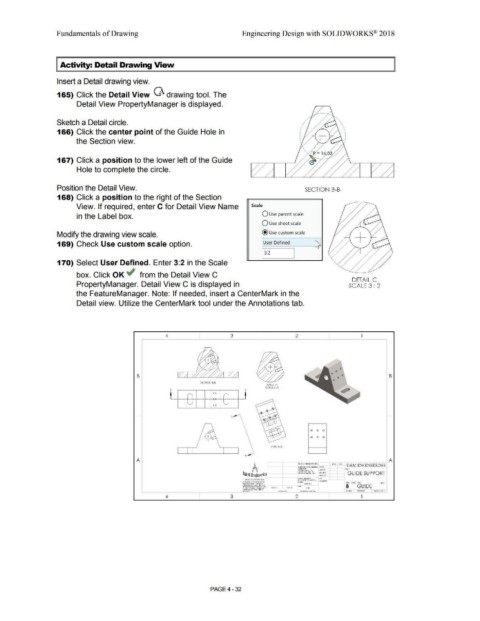Page 308 - Subyek Computer Aided Design - [David Planchard] Engineering Design with SOLIDWORKS
P. 308
Fundamentals of Drawing Engineering Design with SOLIDWORKS® 2018
I Activity: Detail Drawing View
Insert a Detail drawing view.
165) Click the Detail View Q\ drawing tool. The
Detail View PropertyManager is displayed.
Sketch a Detail circle.
166) Click the center point of the Guide Hole in
the Section view.
167) Click a position to the lower left of the Guide
Hole to complete the circle.
Position the Detail View. SECTION B-B
168) Click a position to the right of the Section
View. If required, enter C for Detail View Name Scale
in the Label box. O Use parent scale
O Use sheet scale
Modify the drawing view scale. @ Use custom scale
FJ
luser Defined
169) Check Use custom scale option. :=::::=====::::-----1~
13:2
170) Select User Defined. Enter 3:2 in the Scale
box. Click OK ~ from the Detail View C
DETAIL C
PropertyManager. Detail View C is displayed in SCALE 3: 2
the FeatureManager. Note: If needed, insert a CenterMark in the
Detail view. Utilize the CenterMark tool under the Annotations tab.
4 3 2 1
B B
SECTIO N B·B
DETAIL C
SCALE3 : 2
B 8
0 0
t. ..... ····--· •.....•
--------0 -- ·&·&·· ·--~ ---····· . ···-'
0 0
A~ \
' '.
.
'
'
' ' •
'
--
r.t __ ' ' • '. 0 0 0
'
'
~ ' \ 0 0 0
\
'
\
• ' . V IEWA·A
'
. . . . .
'
'
. '
A,,,,.,-,
• • • • ' '
A U•UIU Ollltf"'-•r1irc1ro, A
A --.IOIHAtl" ,:w.Uttctttt 01.A'"'ll ,... "" D&M ENGINEERING
IDLE:
:::~~:e11: w
¢1!E<¥f~
O&M Engineering =~~~~~~=t '!:.u lll4 Af'L GUIDE SUPPORT
N;l"' llC.IQwl!tt: <IIA •
...,. • .,._.. _ _.co ... uv,111 I0•1•<.e•O.....S..l"•J. <ONi'AIIQI:
<•1 .. >0t-10 .. COolU.MIDHl•I. _ .. , ....
ot""'..C41•IUhl•r:>t1.,·•o• Sl?E ov~ NO REV
~-..:.,,c.,..,..,.......,,.,.,.,.._ ..:,.o .. . ..
... ~.
•l•otQt«,io,c, ..... 1110, .. , ..... ~, B GUIDE
..,,~,. ,., .. ,., ....... e:::o .. , """'"'nv
.,..1t,c0w .... >#>'_ , .. .,,., 0
•IO• IMO. .,,.,o:.,.,c., 60 .ouc. .... u ... ,...c SCAL.£. I.I ICHT 9-IEET I OF I
4 3 2 1
PAGE4-32