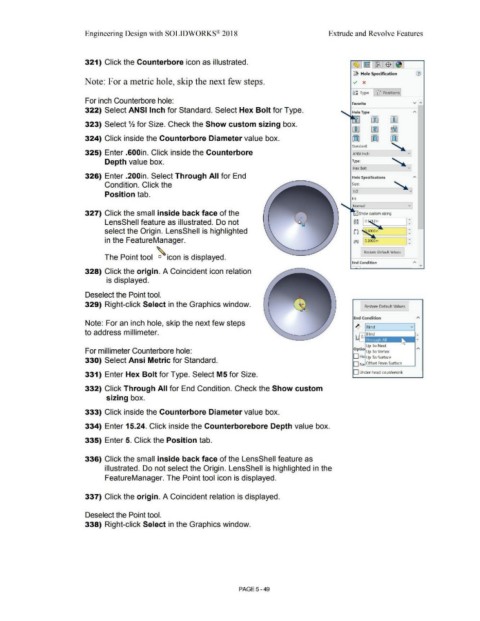Page 417 - Subyek Computer Aided Design - [David Planchard] Engineering Design with SOLIDWORKS
P. 417
Engineering Design with SOLIDWORKS® 2018 Extrude and Revolve Features
321) Click the Counterbore icon as illustrated. (§, j~ rf8 $ ~
~ Hole Specification CV
Note: For a metric hole, skip the next few steps. v x
[?J Type u1 Positions
For inch Counterbore hole: v ,..
Favorite
322) Select ANSI Inch for Standard. Select Hex Bolt for Type. Hole Type
rm
323) Select 1/2 for Size. Check the Show custom sizing box.
~ :rm:
324) Click inside the Counterbore Diameter value box. ~ ~
Standard:
325) Enter .600in. Click inside the Counterbore ANSI Inch v
Depth value box. Type:
Hex Bolt
326) Enter .200in. Select Through All for End Hole Specifications
Condition. Click the Size:
v
Position tab.
Fit:
vi
327) Click the small inside back face of the v Show custom sizing
LensShell feature as illustrated. Do not ~d ~~ 0. 12in ~
v
select the Origin. LensShell is highlighted ~
v
in the FeatureManager. ~
v
Restore Default Values
The Point tool ~ icon is displayed.
End Condition
I I
328) Click the origin. A Coincident icon relation
is displayed.
Deselect the Point tool.
329) Right-click Select in the Graphics window. Restore Default Valu~
End Condition
Note: For an inch hole, skip the next few steps
~ Blind v
to address millimeter. O. Blind
Up To Next •
For millimeter Counterbore hole: Optio Up To Vertex ,,
D He Up To Surface
330) Select Ansi Metric for Standard.
D Ne Offset From Surface
331) Enter Hex Bolt for Type. Select M5 for Size. D Under head countersink
332) Click Through All for End Condition. Check the Show custom
sizing box.
333) Click inside the Counterbore Diameter value box.
334) Enter 15.24. Click inside the Counterborebore Depth value box.
335) Enter 5. Click the Position tab.
336) Click the small inside back face of the LensShell feature as
illustrated. Do not select the Origin. LensShell is highlighted in the
FeatureManager. The Point tool icon is displayed.
337) Click the origin. A Coincident relation is displayed.
Deselect the Point tool.
338) Right-click Select in the Graphics window.
PAGE5 - 49