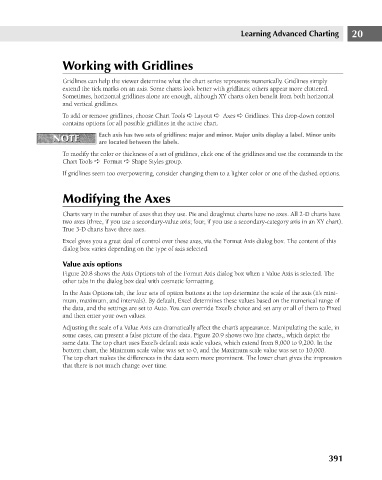Page 434 - Excel 2007 Bible
P. 434
26_044039 ch20.qxp 11/21/06 11:11 AM Page 391
Learning Advanced Charting
Working with Gridlines
Gridlines can help the viewer determine what the chart series represents numerically. Gridlines simply
extend the tick marks on an axis. Some charts look better with gridlines; others appear more cluttered.
Sometimes, horizontal gridlines alone are enough, although XY charts often benefit from both horizontal
and vertical gridlines.
To add or remove gridlines, choose Chart Tools ➪ Layout ➪ Axes ➪ Gridlines. This drop-down control
contains options for all possible gridlines in the active chart.
Each axis has two sets of gridlines: major and minor. Major units display a label. Minor units
NOTE
NOTE
are located between the labels.
To modify the color or thickness of a set of gridlines, click one of the gridlines and use the commands in the
Chart Tools ➪ Format ➪ Shape Styles group.
If gridlines seem too overpowering, consider changing them to a lighter color or one of the dashed options.
Modifying the Axes
Charts vary in the number of axes that they use. Pie and doughnut charts have no axes. All 2-D charts have 20
two axes (three, if you use a secondary-value axis; four, if you use a secondary-category axis in an XY chart).
True 3-D charts have three axes.
Excel gives you a great deal of control over these axes, via the Format Axis dialog box. The content of this
dialog box varies depending on the type of axis selected.
Value axis options
Figure 20.8 shows the Axis Options tab of the Format Axis dialog box when a Value Axis is selected. The
other tabs in the dialog box deal with cosmetic formatting.
In the Axis Options tab, the four sets of option buttons at the top determine the scale of the axis (it’s mini-
mum, maximum, and intervals). By default, Excel determines these values based on the numerical range of
the data, and the settings are set to Auto. You can override Excel’s choice and set any or all of them to Fixed
and then enter your own values.
Adjusting the scale of a Value Axis can dramatically affect the chart’s appearance. Manipulating the scale, in
some cases, can present a false picture of the data. Figure 20.9 shows two line charts,, which depict the
same data. The top chart uses Excel’s default axis scale values, which extend from 8,000 to 9,200. In the
bottom chart, the Minimum scale value was set to 0, and the Maximum scale value was set to 10,000.
The top chart makes the differences in the data seem more prominent. The lower chart gives the impression
that there is not much change over time.
391