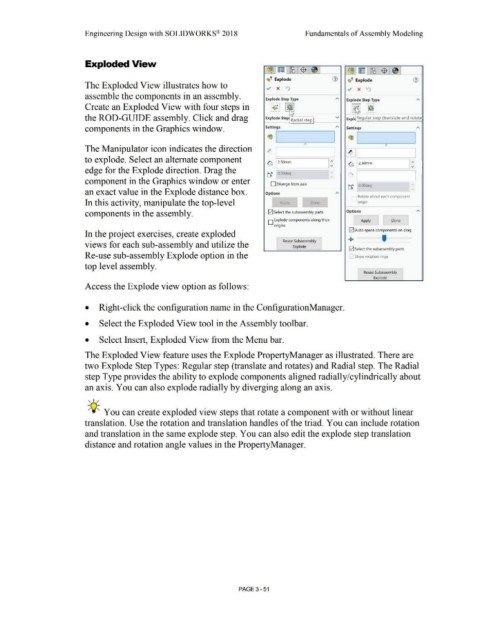Page 229 - Subyek Computer Aided Design - [David Planchard] Engineering Design with SOLIDWORKS
P. 229
Engineering Design with SOLIDWORKS® 2018 Fundamentals of Assembly Modeling
Exploded View
$
~ ~ - ~ ~ ~-I~ L~.1-~ I-~ I
• •
~ - Explode (1) ~ - Explode (1)
The Exploded View illustrates how to ,./ x t1) ,./ x ti"
assemble the components in an assembly. Explode Step Type "' Explode Step Type "'
Create an Exploded View with four steps in ~ <'t ~
~
t.~
the ROD-GUIDE assembly. Click and drag Explode Step Radial step v Expl, Regular step (translate and rotate
components in the Graphics window. Settings "' Settings "'
(SJ I I ~1 I
0 0
The Manipulator icon indicates the direction 7' ~ [
to explode. Select an alternate component I
G 12.SOmm I: G , 2.SOmm I: ,
edge for the Explode direction. Drag the ~
t1 O.OOdeg v • I
T
component in the Graphics window or enter I
D Diverge from axis
t1 O.OOdeg "
an exact value in the Explode distance box. Options "' Rotate about each component
In this activity, manipulate the top-level Af)plv Done origin
components in the assembly. E2J Select the subassembly parts Options "'
D Expl~de components along their r Apply Done
origins
E2J Auto-space components on drag
In the project exercises, create exploded -*- ,,..
Reuse Subassembly '
views for each sub-assembly and utilize the Explode
E2J Select the subassembly parts
Re-use sub-assembly Explode option in the Show rotation rings
top level assembly.
Reuse Subassembly
Explode
Access the Explode view option as follows:
• Right-click the configuration name in the ConfigurationManager.
• Select the Exploded View tool in the Assembly toolbar.
• Select Insert, Exploded View from the Menu bar.
The Exploded View feature uses the Explode PropertyManager as illustrated. There are
two Explode Step Types: Regular step (translate and rotates) and Radial step. The Radial
step Type provides the ability to explode components aligned radially/cylindrically about
an axis. You can also explode radially by diverging along an axis.
, 1 /
-;Q~ You can create exploded view steps that rotate a component with or without linear
translation. Use the rotation and translation handles of the triad. You can include rotation
and translation in the same explode step. You can also edit the explode step translation
distance and rotation angle values in the PropertyManager.
PAGE 3- 51