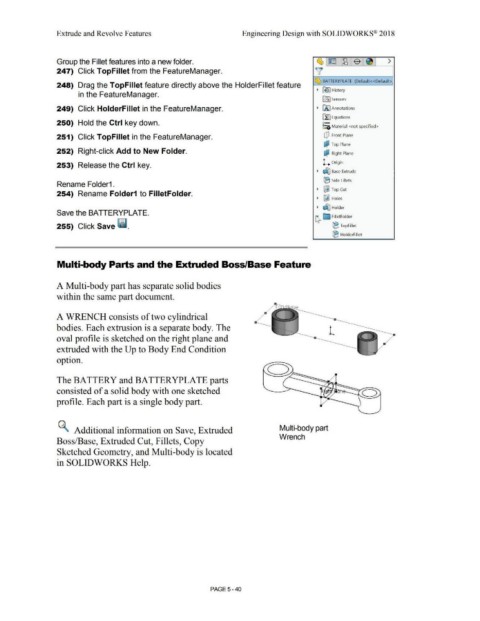Page 408 - Subyek Computer Aided Design - [David Planchard] Engineering Design with SOLIDWORKS
P. 408
Extrude and Revolve Features Engineering Design with SOLIDWORKS® 2018
Group the Fillet features into a new folder.
247) Click TopFillet from the FeatureManager.
~ BATTERYPLATE (Default<<Default>_
248) Drag the TopFillet feature directly above the HolderFillet feature
• {€) I History
in the FeatureManager.
~ Sensors
249) Click HolderFillet in the FeatureManager. • IA] Annotations
~ Equations
250) Hold the Ctrl key down. o-
~=ii Material <not specified>
251) Click TopFillet in the FeatureManager. dJ Front Plane
c? Top Plane
'
252) Right-click Add to New Folder. cP Right Plane
'
253) Release the Ctrl key. l. Origin
• ~ Base Extrude
IE Side Fillets
Rename Folder1 .
• ~ Top Cut
254) Rename Folder1 to FilletFolder.
• ~ Holes
• ~ Holder
Save the BATIERYPLATE.
~ LJ FilletFolder
255) Click Save ii. IE TopFillet
(B HolderFillet
Multi-body Parts and the Extruded Boss/Base Feature
A Multi-body part has separate solid bodies
within the same part document.
A WRENCH consists of two cylindrical
bodies. Each extrusion is a separate body. The l
oval profile is sketched on the right plane and
extruded with the Up to Body End Condition
option.
The BATTERY and BATTERYPLATE parts
consisted of a solid body with one sketched C)
profile. Each part is a single body part.
~ Additional information on Save, Extruded Multi-body part
Wrench
Boss/Base, Extruded Cut, Fillets, Copy
Sketched Geometry, and Multi-body is located
in SOLIDWORKS Help.
PAGE 5-40