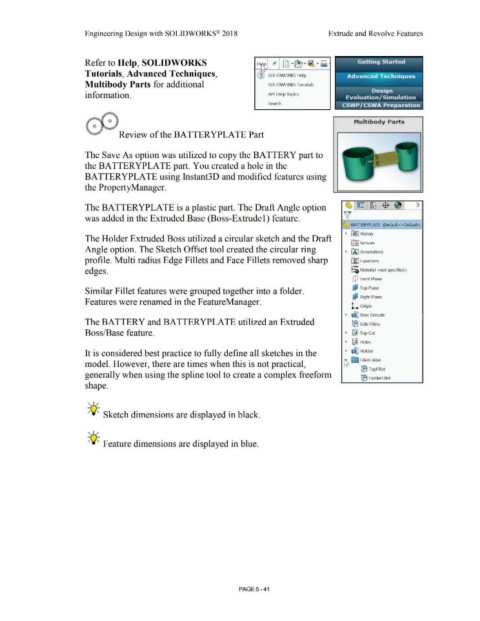Page 409 - Subyek Computer Aided Design - [David Planchard] Engineering Design with SOLIDWORKS
P. 409
Engineering Design with SOLIDWORKS® 2018 Extrude and Revolve Features
Refer to Help, SOLIDWORKS ~ D·~ ·~ ·9 · Getting Started
H~
1
-<.\}
Tutorials, Advanced Techniques, (1J SOLIDWORKS Help Advancea -f ectiniques
Multibody Parts for additional SOLIDWORKS Tutorials
Design
information. API Help Topics Evaluation/ Simulation
Search CSWP/CSWA Preparation
Jl'~i () Multibody Parts
.,: ~1 }
~: Review of the BATTER YPLATE Part
The Save As option was utilized to copy the BATTERY part to
the BATTER YPLA TE part. You created a hole in the
BATTERYPLATE using Instant3D and modified features using
the Property Manager.
The BATTERYPLATE is a plastic part. The Draft Angle option
was added in the Extruded Base (Boss-Extrude 1) feature.
~ BATIERYPLATE (Default<<Default>_
• ~ I History
The Holder Extruded Boss utilized a circular sketch and the Draft
fal Sensors
Angle option. The Sketch Offset tool created the circular ring • IA) Annotations
profile. Multi radius Edge Fillets and Face Fillets removed sharp ~ Equations
o-
edges. i::a Material <not specified>
Q Front Plane
ci;3 Top Plane
Similar Fillet features were grouped together into a folder. '
l# Right Plane
Features were renamed in the F eatureManager.
L Origin
• ~ Base Extrude
The BATTERY and BATTERYPLATE utilized an Extruded (B Side Fillets
Boss/Base feature. • ~ Top Cut
• ~ Holes
It is considered best practice to fully define all sketches in the • ~ Holder
~ ~ FilletFolder
model. However, there are times when this is not practical,
(B TopFillet
generally when using the spline tool to create a complex freeform
(B HolderFillet
shape.
, ,/
-;Q~ Sketch dimensions are displayed in black.
, ,/
-;Q~ Feature dimensions are displayed in blue.
PAGE5 - 41