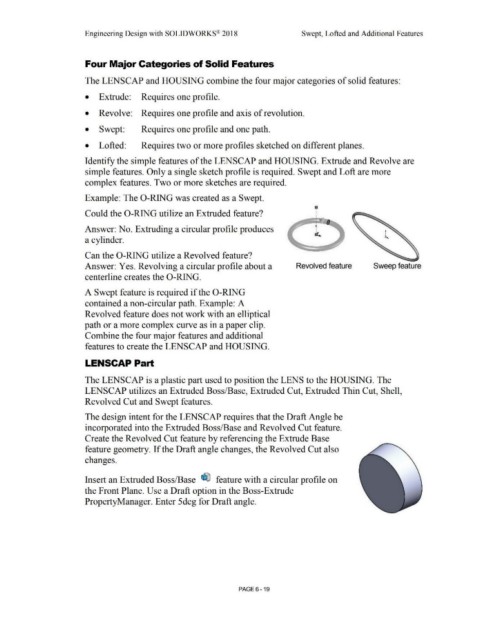Page 491 - Subyek Computer Aided Design - [David Planchard] Engineering Design with SOLIDWORKS
P. 491
Engineering Design with SOLIDWORKS® 2018 Swept, Lofted and Additional Features
Four Major Categories of Solid Features
The LENSCAP and HOUSING combine the four major categories of solid features:
• Extrude: Requires one profile.
• Revolve: Requires one profile and axis of revolution.
• Swept: Requires one profile and one path.
• Lofted: Requires two or more profiles sketched on different planes.
Identify the simple features of the LENSCAP and HOUSING. Extrude and Revolve are
simple features. Only a single sketch profile is required. Swept and Loft are more
complex features. Two or more sketches are required.
Example: The 0-RING was created as a Swept.
•
Could the 0-RING utilize an Extruded feature? I
Answer: No. Extruding a circular profile produces
a cylinder.
Can the 0-RING utilize a Revolved feature?
Answer: Yes. Revolving a circular profile about a Revolved feature Sweep feature
centerline creates the 0-RING.
A Swept feature is required if the 0-RING
contained a non-circular path. Example: A
Revolved feature does not work with an elliptical
path or a more complex curve as in a paper clip.
Combine the four major features and additional
features to create the LENSCAP and HOUSING.
LENSCAP Part
The LENSCAP is a plastic part used to position the LENS to the HOUSING. The
LENSCAP utilizes an Extruded Boss/Base, Extruded Cut, Extruded Thin Cut, Shell,
Revolved Cut and Swept features.
The design intent for the LENSCAP requires that the Draft Angle be
incorporated into the Extruded Boss/Base and Revolved Cut feature.
Create the Revolved Cut feature by referencing the Extrude Base
feature geometry. If the Draft angle changes, the Revolved Cut also
changes.
Insert an Extruded Boss/Base ~ feature with a circular profile on
the Front Plane. Use a Draft option in the Boss-Extrude
PropertyManager. Enter 5deg for Draft angle.
PAGE6 - 19