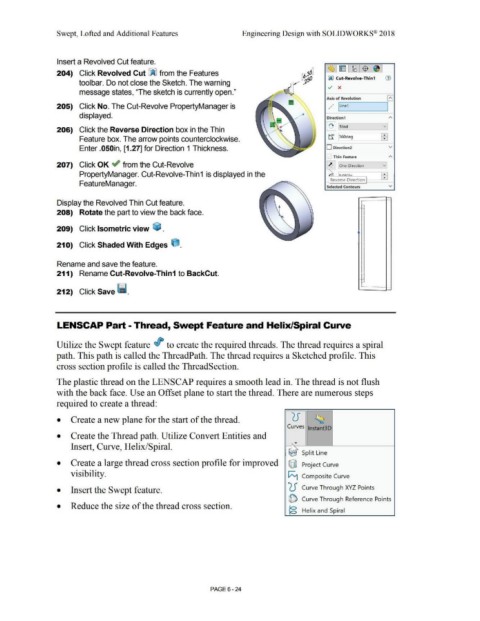Page 496 - Subyek Computer Aided Design - [David Planchard] Engineering Design with SOLIDWORKS
P. 496
Swept, Lofted and Additional Features Engineering Design with SOLIDWORKS® 2018
Insert a Revolved Cut feature.
~
~ ~ $ ~
204) Click Revolved Cut ~ from the Features
00 Cut-Revolve-Thin1 (1)
toolbar. Do not close the Sketch. The warning
./ x
message states, "The sketch is currently open."
Axis of Revolution 6
.,
205) Click No. The Cut-Revolve PropertyManager is ,. lline1 I
/
displayed. Direction1 "'
v:
206) Click the Reverse Direction box in the Thin I~ I 1Blind
Feature box. The arrow points counterclockwise. tl [360deg ill
Enter .050in, [1.27] for Direction 1 Thickness. D Direction2 v
Thin Feature "'
207) Click OK ~ from the Cut-Revolve ~ I One-Direction vi
PropertyManager. Cut-Revolve-Thin1 is displayed in the ~ rn --n·- - •
Reverse Direction •
FeatureManager.
Selected Contours v
r.... . . . . . . . . . . . . . . . .
Display the Revolved Thin Cut feature. . ,
. · 1
208) Rotate the part to view the back face.
209) Click Isometric view ~ .
210) Click Shaded With Edges e.
Rename and save the feature.
211) Rename Cut-Revolve-Thin1 to BackCut.
. .l j
I· J
212) Click Save ii. ~------------------ ..
LENSCAP Part - Thread, Swept Feature and Helix/Spiral Curve
Utilize the Swept feature If to create the required threads. The thread requires a spiral
path. This path is called the ThreadPath. The thread requires a Sketched profile. This
cross section profile is called the ThreadSection.
The plastic thread on the LENSCAP requires a smooth lead in. The thread is not flush
with the back face. Use an Offset plane to start the thread. There are numerous steps
required to create a thread:
• Create a new plane for the start of the thread . cf ~
Curves lnstant3D
• Create the Thread path. Utilize Convert Entities and
Insert, Curve, Helix/Spiral. '
1
E/\ ~ Split Line
• Create a large thread cross section profile for improved @ Project Curve
visibility. ~ Composite Curve
• Insert the Swept feature . °2J Curve Through XYZ Points
[fb Curve Through Reference Points
• Reduce the size of the thread cross section . ~ Helix and Spiral
PAGE 6 - 24