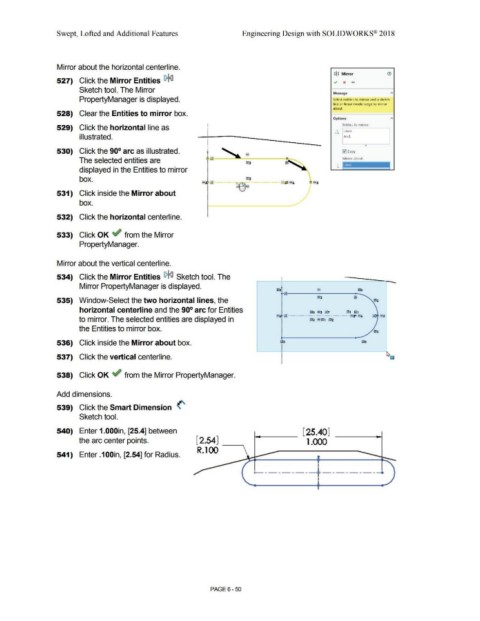Page 522 - Subyek Computer Aided Design - [David Planchard] Engineering Design with SOLIDWORKS
P. 522
Swept, Lofted and Additional Features Engineering Design with SOLIDWORKS® 2018
Mirror about the horizontal centerline.
[l,l.:J Mirror
527) Click the Mirror Entities l?IL{]
Sketch tool. The Mirror
Message
PropertyManager is displayed. Select entities to mirror and a sketch
line or linear model edge to mirror
about
528) Clear the Entities to mirror box.
Options
529) Click the horizontal line as Entities to mirror:
.L~ Line3
illustrated. Arel
530) Click the goo arc as illustrated. 0 ~opy
""
The selected entities are "' : 3 Mirror about:
I
:-- Line2 I
displayed in the Entities to mirror
box. J --- : 3 ---- ~-,
"" o - s
~ -
531) Click inside the Mirror about
box.
532) Click the horizontal centerline.
533) Click OK ~ from the Mirror
PropertyManager.
Mirror about the vertical centerline.
534) Click the Mirror Entities l?IL{] Sketch tool. The
Mirror PropertyManager is displayed.
JZi'o
535) Window-Select the two horizontal lines, the
horizontal centerline and the goo arc for Entities
- A ·-·-----·-·----- !t' - , Jt:. - s
to mirror. The selected entities are displayed in
the Entities to mirror box.
536) Click inside the Mirror about box. JZfo
537) Click the vertical centerline.
538) Click OK ~ from the Mirror PropertyManager.
Add dimensions.
539) Click the Smart Dimension <'
Sketch tool.
540) Enter 1.000in, [25.4] between [25 40]
•
the arc center points. [2.54] 1.000
R.100
541) Enter .1 OOin, [2.54] for Radius. ~- -
- - - - - - - • -4
-
PAGE 6 - 50