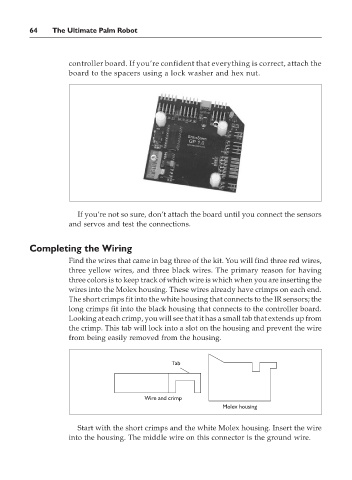Page 81 - The Ultimate Palm Robot
P. 81
Color profile: Generic CMYK printer profile
Composite Default screen
Bots / The Ultimate Palm Robot/ Mukhar & Johnson / 222880-6 / Chapter 3
64 The Ultimate Palm Robot
controller board. If you’re confident that everything is correct, attach the
board to the spacers using a lock washer and hex nut.
If you’re not so sure, don’t attach the board until you connect the sensors
and servos and test the connections.
Completing the Wiring
Find the wires that came in bag three of the kit. You will find three red wires,
three yellow wires, and three black wires. The primary reason for having
three colors is to keep track of which wire is which when you are inserting the
wires into the Molex housing. These wires already have crimps on each end.
The short crimps fit into the white housing that connects to the IR sensors; the
long crimps fit into the black housing that connects to the controller board.
Looking at each crimp, you will see that it has a small tab that extends up from
the crimp. This tab will lock into a slot on the housing and prevent the wire
from being easily removed from the housing.
Start with the short crimps and the white Molex housing. Insert the wire
into the housing. The middle wire on this connector is the ground wire.
P:\010Comp\Bots\880-6\ch03.vp
Monday, May 12, 2003 4:41:27 PM